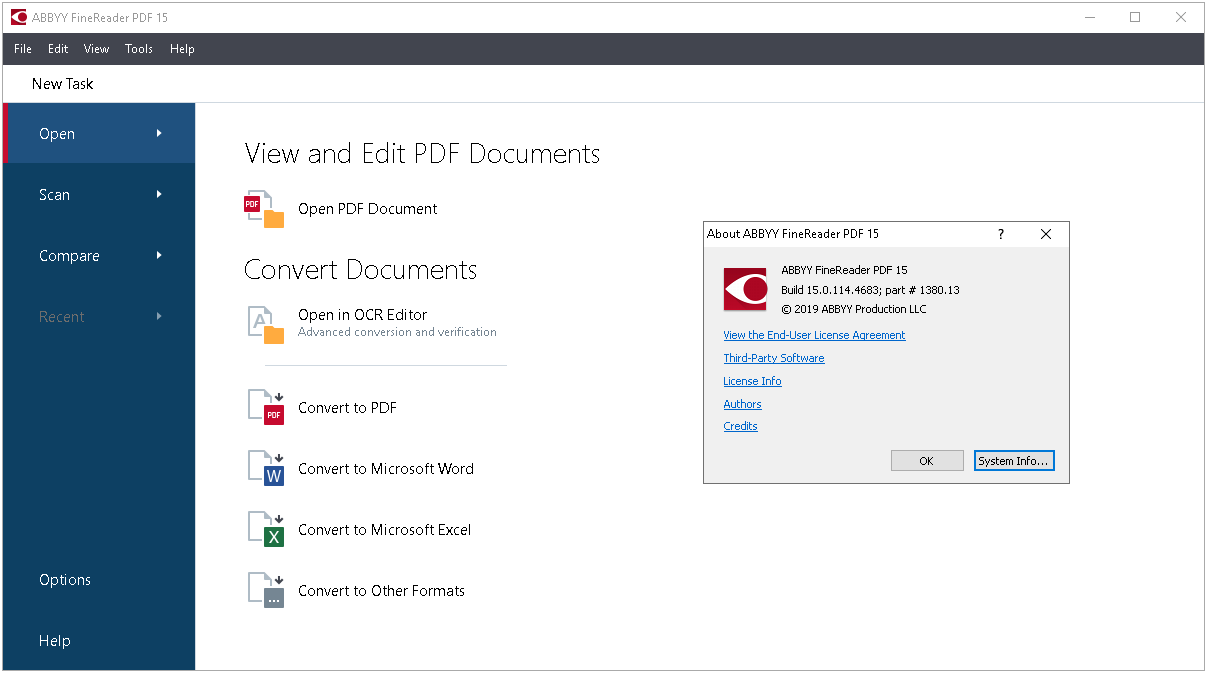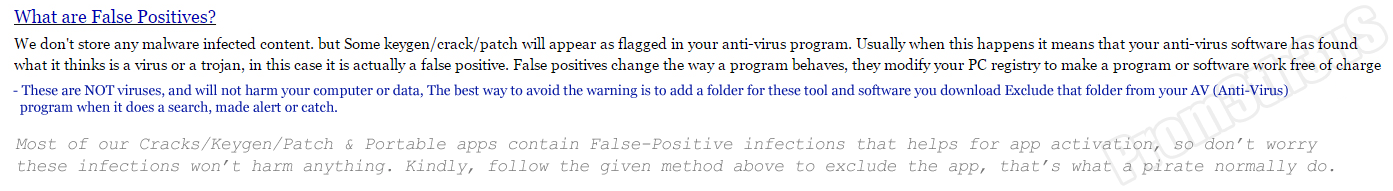Visit >>> https://kickasstorrents.to/
Genuine cracked applications direct from the scene group.
A Team-FTU project!
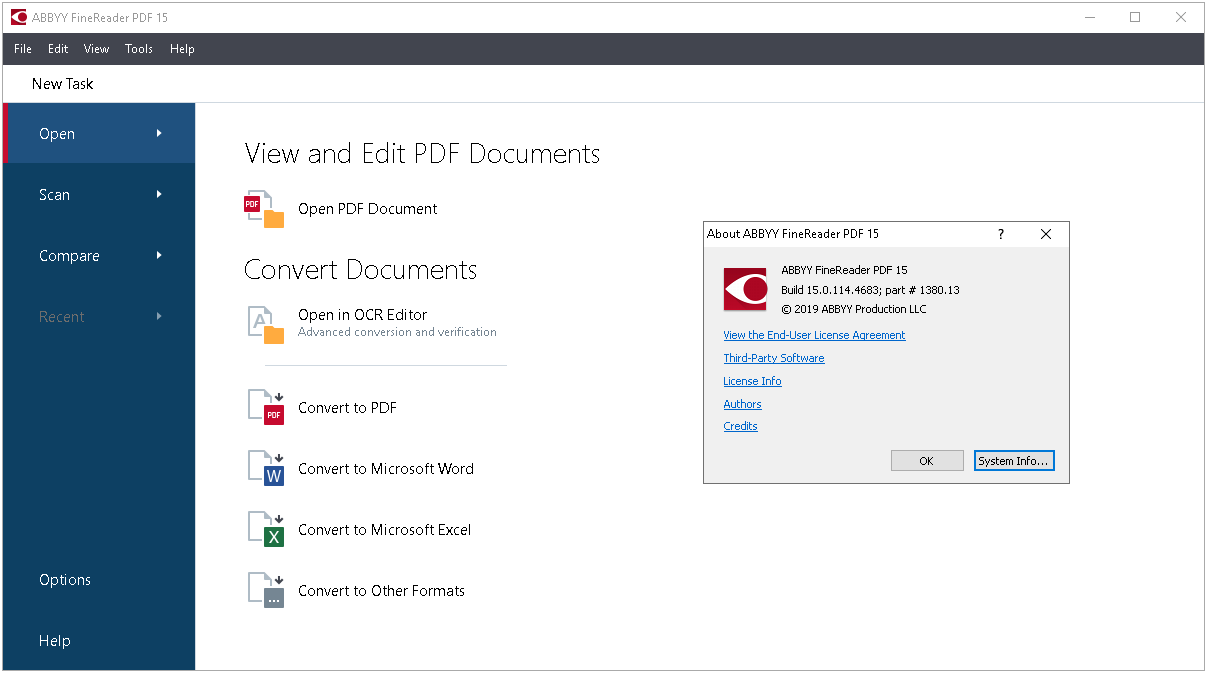
ABBYY FineReader is an intelligent OCR solution for streamlining document conversion among workgroups in business, government and academic environments. Combining unmatched accuracy with ease of use and the ability to automate document conversion, FineReader Corporate speeds up document processing. Comprehensive network capabilities and cost-effective licensing options further help meet the needs of your business.
Features:
Working with PDF
- Convenient viewing and navigation on the document
- View one page of a PDF document or two pages side by side. Simple and intuitive navigation tools can quickly move from page to page, zoom in and out, or adjust it to the width of the window.
Work with scans
- Evaluate the advantages of ABBYY OCR optical text recognition technology: simply scan a paper document and the program will automatically add a text layer to the page image. This will allow full-text search of the document and copy its contents.
View and manage bookmarks
- Add bookmarks to specific pages or sections to create convenient navigation through the document and quickly find the information you need. All bookmarks are available in a separate panel, where they can be edited or deleted.
Working with attached files
- View, rename, delete, and store attachments to your computer or add new attachments.
Extraction of information
- Copy the selected text, tables and images with saving the formatting from any, even scanned, PDF-file and paste it into another application. When copying tables, you can edit the cell separators and save the data structure as accurately as possible.
Creating PDF
- Create PDF files in a convenient way - through the main application window, through Windows® Explorer or directly from Microsoft® Office applications. Also, you can quickly create a new PDF file from individual pages of an open document.
Combine multiple files into a single PDF document
- The program allows you to create PDF-documents from multiple files of different formats (PDF, Microsoft® Word or Excel® documents, PowerPoint® presentations, etc.).
Making changes to the text of PDF-documents
- Edit text within the line even in scanned PDF documents. Add text blocks anywhere in the document. Delete unnecessary elements with the eraser.
Editing Images
- Add or delete images in the document. Edit the existing images. You can change the size and location of the image or rotate it.
Operations with pages
- Feel complete freedom of action with ABBYY FineReader: add, remove, replace and rotate pages in the document. To add additional information, you can also insert blank pages.
Filling in forms
- With the help of ABBYY FineReader you can fill out interactive or simple forms, for example, visa applications, passport or tax documents. You can also save the form on a computer, print it out, or send it to friends and colleagues by email.
Comments and notes
- Add comments and draw notes anywhere in the document, respond to colleagues, assign statuses to discussions.
- View all comments in a separate panel and search for them.
Adding Bates stamps and numbering
- Create and apply unique stamps to the document, for example, to mark its status or emphasize confidentiality. Stamps can contain text, timestamps, or images. The created stamps will automatically be saved in the gallery. The numbering of Bates will help you correctly number the sheets in the document and keep it intact when forwarding.
Search and automatic selection of keywords
- Look for information on keywords and make it more visible in the text: highlight, underline or cross out. The program will automatically add a comment so that you can explain the changes you made to colleagues.
Password protection
- Set the password so that unauthorized people can not open, edit or print your document.
Digital signature
- Add one more degree of document security - a digital signature. The program allows not only to sign the document, but also to show the changes that occurred after the signing. To digital signatures, you can add an image, for example, your handwritten signature. The image of the signature can be saved as a template and added to the document in the ud
What's new:
- https://support.abbyy.com/hc/en-us/sections/360004590059
System Requirements:
- Microsoft® Windows® 10 / 8.1 / 8 / 7
- Interface languages require Windows support for the corresponding language
- PC with 1 GHz (or faster) x86 or x64 processor with SSE2 instruction set
- 1 GB of RAM (4 GB of RAM is recommended); in multiprocessor systems, an additional 512 MB of RAM is required for each additional processor
- 1.2 GB of hard disk space for typical program installation and 1.2 GB of free space for optimal program operation
- Video card with 1024x768 resolution or higher
- An Internet connection is required to activate your serial number
- Keyboard, mouse, or other pointing device
Treatment: No installation required, no activation required, It's already activated, Run & Enjoy!
Homepage: https://www.abbyy.com/en-us/
Installation/Activation Instruction is Included in the folder!
AntiVirus Scanned Result for User-End >>>
File: https://www.virustotal.com/gui/file/67814198733c33d240878b525f37878a4477356be63866a24133300436f1661d/detection
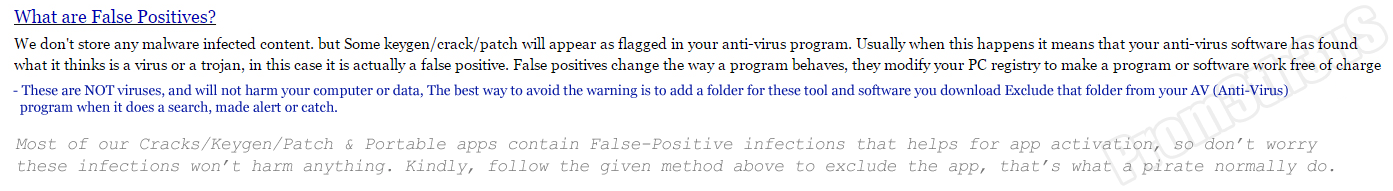
Want to know more about false positive virus alarm >>> https://onehack.us/Thesis On Zero Day Cracked Software, Games & Online Scanner Virus Detection