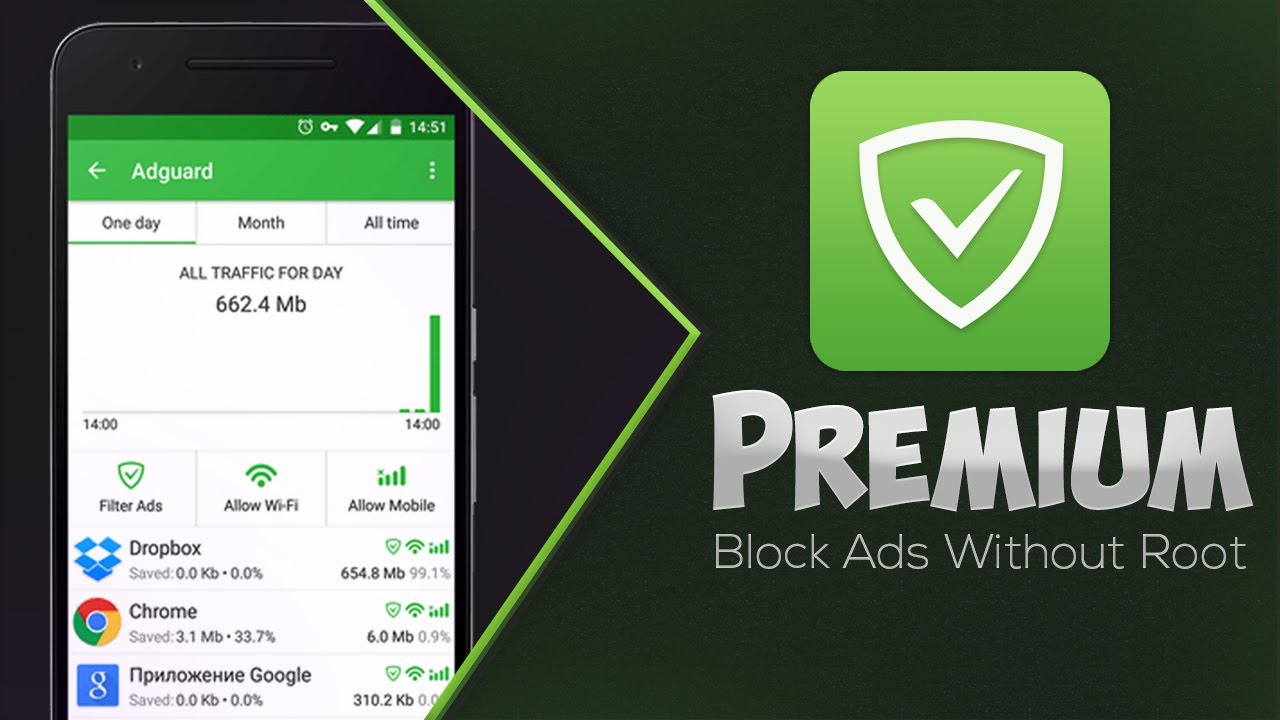Main Site : CracksNow
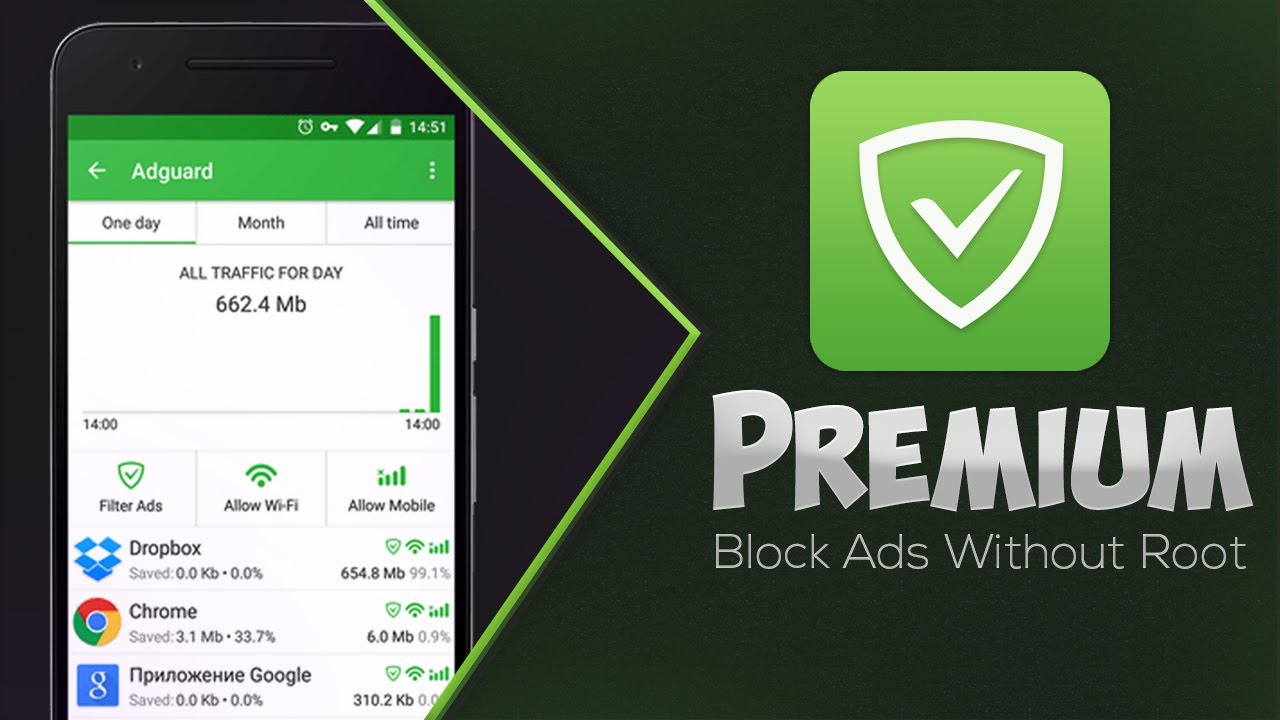
Adguard - Block Ads Without Root v2.12.40 Beta Premium Apk [SoupGet]
Adguard provides you with a reliable and manageable protection that immediately and without your participation filters the loading web pages. Adguard removes all the annoying ads, blocks loading of dangerous websites, and will not allow anyone to track your activities on the Internet.
When processing a web page, Adguard does several things at once:
1. Removes ads and online tracking code directly from the page.
2. Checks a page against our database of phishing and malicious sites.
3. Checks apps downloaded from unknown sources.
INSTRUCTIONS:
1. Uninstall previous version of AdGuard
2. Install the new AdGuard version and reboot.
3. Enjoy!
WHAT'S NEW
Have you fastened your seatbelt? Because this AdGuard beta will blow you away! We haven’t released a new beta version for 3+ months (which may be an anti-record, actually), but check out the new stuff: it was well worth the waiting. From the brand new filtering engine to UI improvements and enhancing the DNS filtering — this update has a lot to offer. Let’s have a closer look:
[Added] Integration with a completely new filtering engine (CoreLibs)
We have been working hard on integration with CoreLibs for a long time, and we are extremely proud and happy to finally include it into beta. The importance of it has been mentioned before multiple times, including a post in our Blog. We recommend reading it for more details, but if you only want a brief summary, here it is:
CoreLibs is a cross-platform filtering engine that will substitute previously used platform-specific engines. Thanks to it, the performance rate will increase drastically (twofold for AG for Android, according to our tests!). The unified filtering engine also means shorter development cycles, we no more need to account for the nuances of this or that OS. And finally, many features that only existed for one OS can now be easilly transfered to AG products for other platforms. So expect things like Stealth Mode on Android!
[Added] Notification channels
This is something that will only be available to users of Android 8 and newer. We have divided our notifications into six categories: Protection Status, License Status, Updates, Outbound Proxy, Firewall and Other. You can not only enable/disable each category separately in the system notification settings, but also manage each of them by tapping on the category name. This opens wide door for customization. Depending on what is important for you and what is not so much, you can, for example, turn some of them silent while keeping the sound for the rest.
[Added] Long press app shortcuts
Taking advantage of the feature available to users of Android 7.1+, we add long tap shortcuts. As it is obvious from the name, you just need to tap and hold on the app icon to bring up a list of fast actions. Among them are toggling the protection status, fetching AdGuard Assistant or checking for updates.
A note — you can drag any of these options to create a widget.
There are also two smaller buttons for opening app’s system settings and creating an AG widget, respectively.
[Fixed] Compatibility problems on Android P
Android P release is drawing near, and we don’t want to get ambushed by possible compatibility problems when it hits the market. We’ve looked into developer preview and modified our code accordingly.
[Added] Automation settings (Tasker, AutomateIt, etc)
A lot of users asked us about ways to automate some of AdGuard’s functions, like disabling protection when a certain app gets launched. Finally, we deliver, and the in-depth guide to automating AdGuard is already available in our Knowledgebase.
[Improved] DNS functionality
There are two different imrovements hiding behind one task here. First one is, we have upgraded DNSCrypt proxy to version 2. It is a general improvement, v2 is superior to v1 in speed and security. The other change is a bit more interesting: we’ve added “DNS over HTTPS” (DoH) support. This is an experimental protocol that is more secure due to increased protection against things like eavesdropping and man-in-the-middle attacks. You can easily find more technical information about DoH on the internet, but if you don’t want to bother just trust us: it is a nice thing to have :)
[Added] More DNS providers added to the “known by default” list
The more the better, right? Right! This includes such popular providers as Cloudflare Public DNS, FreeDNS and many others. Find one that suits you best!
[Added] Self-hosted Sentry to catch the app crashes
New filtering engine (see above: CoreLibs) means that there may be more crashes than usual, and to address them quickly we introduce a new Sentry. It will automatically send crash reports with all the information that developers need to fix the problem. For more details on what exactly is being sent, read our Privacy Policy. Just have a look at how many issues have been dealt with already thanks to it:
[Fixed] Crash when running the TCP/IP stack
[Fixed] Crash caused (possibly) by a huge number of apps installed
[Fixed] Crash on opening app's settings with Assistant
[Fixed] Crash if protection fails to stop in 60 seconds
[Fixed] Crash: java.lang.SecurityException: Destination must be on external storage
[Fixed] Crash: The specified child already has a parent
[Fixed] Crash: Unable to import null to preferences
[Fixed] RuntimeException: The TCP/IP stack has finished its work unexpectedly
[Fixed] Timeout crash due to slow Magisk initialization
And you can help us to track down and fix even more, so please keep it enabled if you are on the beta update channel.
Also, more than 120 CoreLibs issues has been resolved since the first nightly build!
Networking
[Changed] Protection startup timeout is not used anymore when the VpnService requires preparation
[Changed] pref.vpn.disable.reconfiguration is now checked for all Android versions 7+
[Fixed] Adguard does not pause itself properly when a third-party VPN is started
[Fixed] AdGuard is disabled after network change event
[Fixed] AdGuard is not capturing the mobile data usage correctly
[Fixed] AdGuard misbehaves when it's set as always-on and it receives a connectivity change event
[Fixed] AdGuard protection is not restored after being revoked by another VPN
[Fixed] Unable to access internet with DNSCrypt enabled
UI
[Added] A checkbox that disables Assistant and Filtering Log
[Added] "Terms of Use" step when the app is started for the first time
[Added] Marketing consent checkbox to the "Request trial" dialog"
[Added] Bulk edit option for ad blocking preference
[Added] Information about non-filtered connections to the filtering log
[Added] A custom file picker
[Added] Add "Enable all" and "Disable all" to User Filter selection options
[Added] A warning about moving the certificate to the system store
[Added] A permanent notification when HAR, pcap or "record everything" logging level is enabled
[Changed] User is now asked for confirmation before importing the settings file
[Changed] HTTPS filtering warning is not showed anymore on Android 7+ when the certificate is in the system store
[Changed] “Update available” notification made permanent
[Fixed] App UI is distorted in Arabic
[Fixed] AdGuard Notification Separator/Dot Size Issue on Samsung
[Fixed] User login/password is missing from the HTTP proxy settings
[Fixed] Wi-Fi icon disappearing when AdGuard is restarted
Other
[Added] An option to renice the AG process priority
[Added] A new parameter for web reporting tool integration
[Changed] adguard.com/forward is now used for the website links
[Changed] Amazon AppStore build got rid of
[Changed] The way conflicting apps are being detected has been changed
[Changed] Translations moved from Spanish [es-ES] to Spanish [es] locale
[Fixed] AdGuard can't detect when certificate was removed using Android settings
[Fixed] AdGuard crashes when launching Assistant on Android 4.2.2
[Fixed] Can't export User Filter on Android 8.1.0
[Fixed] Some rules in the User filter keep working after being disabled
[Fixed] Error while importing settings
[Fixed] Slow initialization of Magisk upon the device boot on Samsung S9
[Fixed] Moving the certificate does not work with Magisk
[Fixed] Moving the certificate to the system store does not work on some devices
[Fixed] NullPointer exception in the onTrafficChanged method
[Fixed] T-Mobile counts traffic as Tethering when VPN is active
[Fixed] The AdGuard app is filtered in the manual proxy mode
[Fixed] AdGuard process kills itself unexpectedly
[Improved] Battery stats are counted properly now
★★★ Premium Info★★★
PREMIUM features Unlocked
This app has no advertisements
Quote:
SoupGet for the win