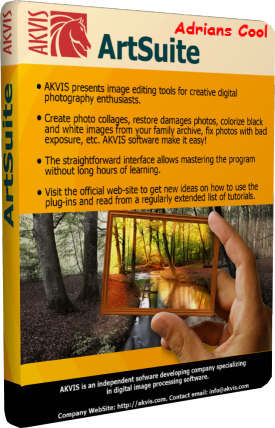
AKVIS ArtSuite is an impressing collection of versatile effects for decorating photos.
Decorate a photo to give it an original and festive look!
You may need it on many occasions: when creating a postcard for your friends, making a holiday album, a personalized desktop wallpaper, or just playing with your images "for art's sake".
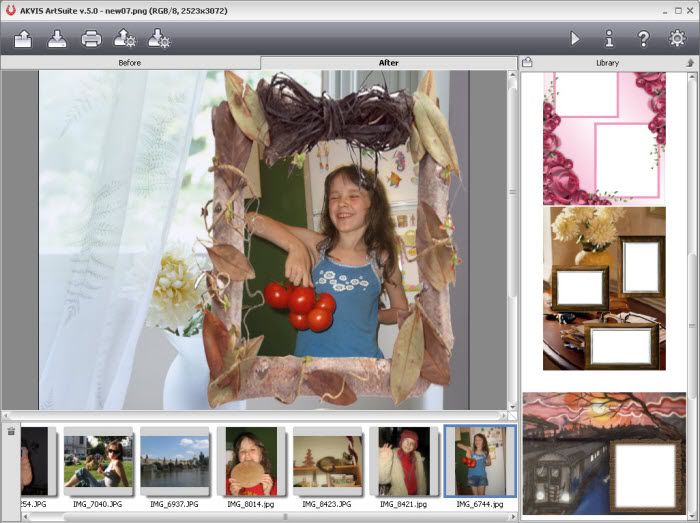
AKVIS ArtSuite offers several basic effects that allow creating an endless number of effect versions.
The effects are grouped as Frames and Effects.
Photo Frames (edge effects) let you generate a photo frame for your photo. Add elegance and style to your image by putting it into a classic frame with wood carving or create a funny picture by adding some cheerful frogs.
Photo frames samples that come with ArtSuite can be easily tailored to your particular photo. Select a color for the frame; choose its form, its style, brightness, and the intensity of the applied edge effect. You can create a frame with ragged edges, scratched surface, a page curl, etc. It can be a wooden frame with figured carving or a frame with an ornament. If you enjoy working with layers, you will appreciate the possibility to apply a transparent frame, so that the lower layer(s) could serve as a background.
Create your own unique frames! Save a square or rectangular pattern as a graphic file and use it to generate an original photo frame. The result can be astounding!

With ArtSuite (Standalone edition) it's not only possible to create frames from samples, but also by using hand painted frames, high quality images with holes of any shape, in which to place photos. Some frames are included in ArtSuite, and an additional free set of frames is available for download.
We also offer, for an additional fee, themed frame packs of hand painted frames created by professional artists specifically for use in ArtSuite (Wedding Pack, Travel Pack, Christmas Pack).
Artistic Effects allow experimenting with photos – convert a photo into a B&W image and consequently add a color shade to it; replace colors on an image, add a texture (chosen from the built-in Texture Library or one created by the user) so that the image looks like drawn on a canvas, brick wall, corrugated paper, etc.
It is planned to enrich the effects collection with new ones.

Installation Instructions

Run akvis-artsuite-setup.exe
To Install AKVIS ArtSuite v. 6.6
follow The Onscreen Instructions By The Installer
Select Your Feature, Standalone Or Adobe Photoshop
[ You Can Choose Both ] And Click [ Next > ] Then Install
When Finish Installing Click Finish To Complete The Setup,
Now Start The Program From Your Desktop (Standalone) Or Photoshop
Choose Your Edition, And Click [ Continue ],
Important Note From [ A.C. ] -> The Edition You Chose Is A Fully
Functional Editon Of The Program, Only BadSide Its A Trial, So
If Your Trial Period Should Expire, Reset Your Pc And Start Your
Computer In SafeMode, Go To The Folder [ Trial Reset (A.C. Patch) ]
Extract And Run The Files In This Order, 1.AKVISTrialReset. 2 AKVIS Retrial,
Done Enjoy !!! .
For  Cool Downloads
Cool Downloads Head Over To My Site
Head Over To My Site
 http://adrianscool.com
http://adrianscool.com
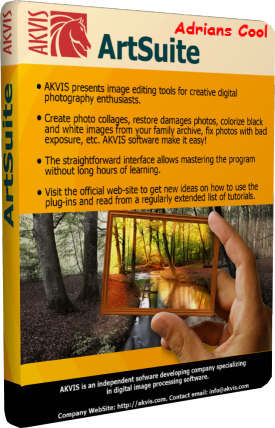
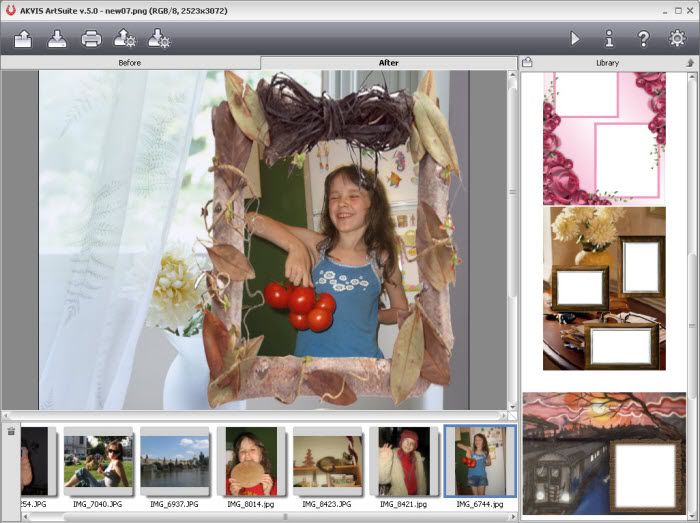


 Cool Downloads
Cool Downloads