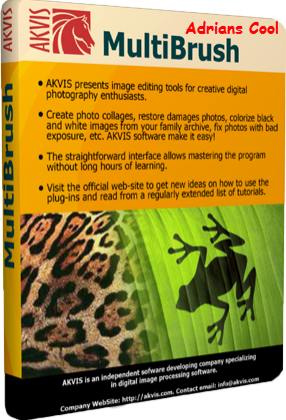
AKVIS MultiBrush is an all-in-one photo enhancement and portrait retouching solution. MultiBrush is a real laboratory, in which you can edit a portrait, restore an old image, paint funny details on a photo or create an image from scratch. The program offers two sets of tools — Standard and Artistic Brushes.
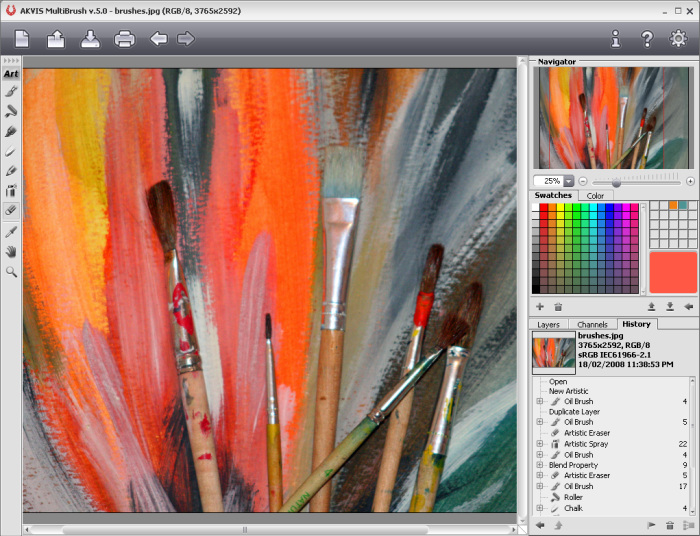
Portrait Enhancement Made Easy
AKVIS MultiBrush makes it easy to retouch photos and enhance portraits in Windows and Mac. Featuring a collection of healing and enhancement brushes, cloning and stamping tools, AKVIS MultiBrush helps artists, photographers and home users to perform portrait enhancement, retouch image flaws and remove unwanted objects from digital pictures. Available as a stand-alone product or a plug-in for Adobe Photoshop, AKVIS MultiBrush removes wrinkles, scars, scratches, and enhances imperfect skin on portraits in the most natural way. Spots, stains, and dust are easy to mask and remove.
Healing and Retouching Images
Chameleon Brush heals skin problems and removes dust, spots and scratches without affecting background texture, lighting or colors. This unique brush is similar to Adobe Healing Brush, yet offers more flexibility and customization options.
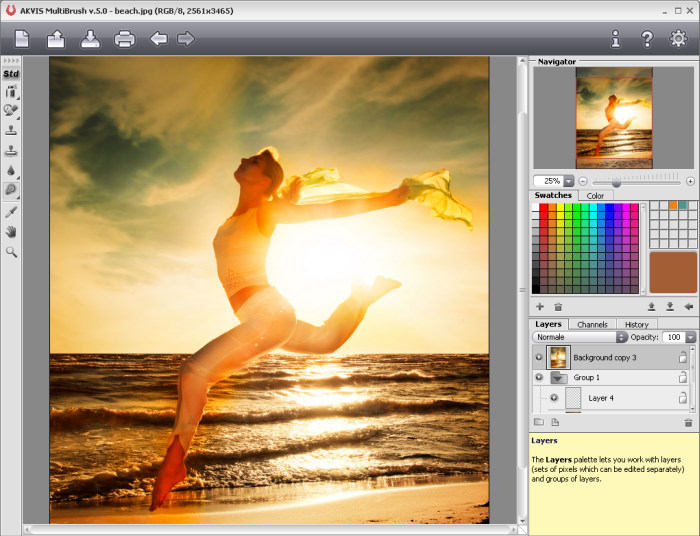
Impressive Collages with Artistic Cloning
The Artistic Cloning mode of the Chameleon Brush tool makes AKVIS MultiBrush truly unique. This innovative mode makes it possible to clone parts of a picture in a really smart way. Sample, adjust and re-source parts you’re about to multiply through the image, and create impressive collages with little effort.
Original Image Preservation
There are many more tools in AKVIS MultiBrush to retouch and enhance portraits, restore scratched pictures, and create artistic collages and compositions. All pens and brushes found in AKVIS MultiBrush feature automatic adjustments to preserve the original’s color and tonal range, texture and brightness, lighting and shadows. As a result, the restored part of the image or the cloned object blends into the original background seamlessly and looks absolutely natural.

Installation Instructions

Run akvis-multibrush-setup.exe
To Install AKVIS MultiBrush v. 5.5
follow The Onscreen Instructions By The Installer
Select Your Feature, Standalone Or Adobe Photoshop
[ You Can Choose Both ] And Click [ Next > ] Then Install
When Finish Installing Click Finish To Complete The Setup,
Now Start The Program From Your Desktop (Standalone) Or Photoshop
Choose Your Edition, And Click [ Continue ],
Important Note From [ A.C. ] -> The Edition You Chose Is A Fully
Functional Editon Of The Program, Only BadSide Its A Trial, So
If Your Trial Period Should Expire, Reset Your Pc And Start Your
Computer In SafeMode, Go To The Folder [ Trial Reset (A.C. Patch) ]
Extract And Run The Files In This Order, 1.AKVISTrialReset. 2 AKVIS Retrial,
Done Enjoy !!! .
For  Cool Downloads
Cool Downloads Head Over To My Site
Head Over To My Site
 http://adrianscool.com
http://adrianscool.com
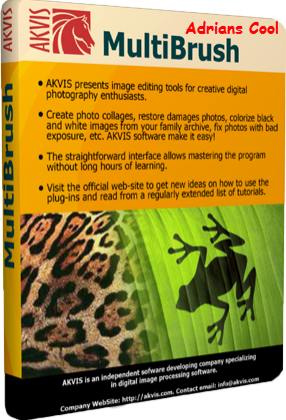
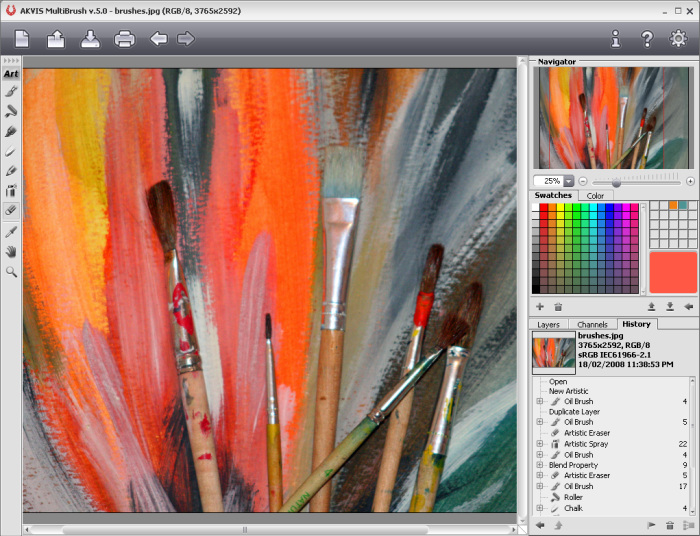
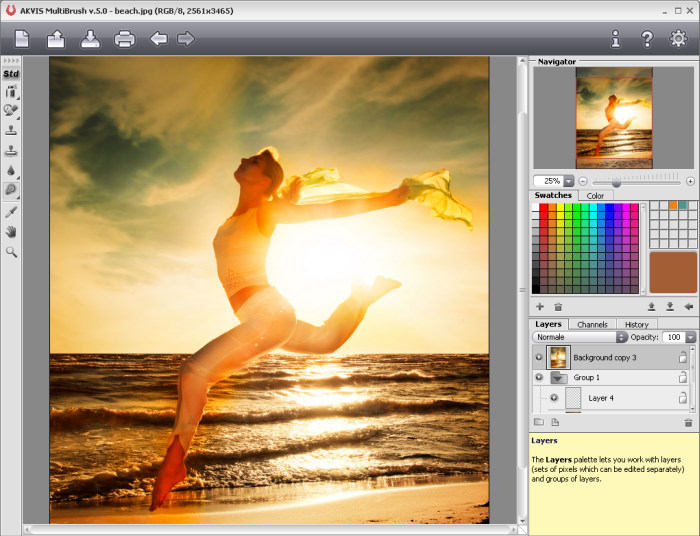

 Cool Downloads
Cool Downloads