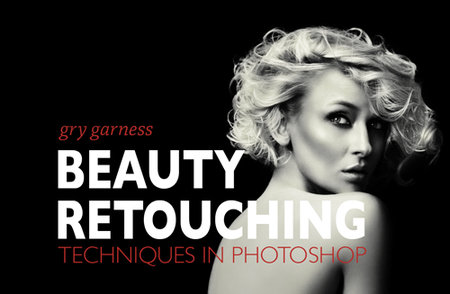Beauty Retouching Techniques In Photoshop With Gry Garness
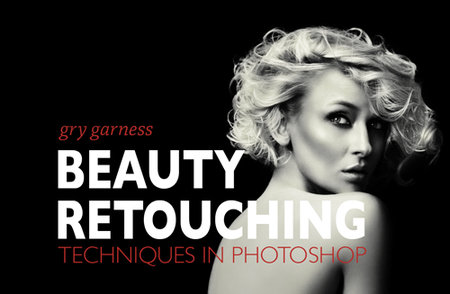
Details:
Beauty Retouching Techniques In Photoshop With Gry Garness
English | 13 H | h264, yuv420p, 1280×800, 1451 kb/s, 24.00 fps | aac, 44100 Hz, 2 channels, s16 | 3.6 GB
Genre: eLearning
Description:
This retouching DVD is geared towards professional photographers and intermediate-advanced retouchers working in editorial, advertising and social photography. It’s effectively 13 hours of 1-1 lessons with Gry Garness, an experienced trainer and retoucher.
This is an educational tool aimed at intermediate-advanced Photoshop users and the retouching is performed with a tablet. Gry Garness is an experienced Photoshop trainer, on her 11th Photoshop version. She is an international working retoucher who has retouched beauty product campaigns and a many UK celebrities. She has trained a large number of photographers, retouchers and media companies, and has an easy way of communicating the steps. In the video she demonstrates a range of beauty retouching techniques methods, through a variety of images, from images with professional models, artistes and non-models. It’s suited to all types of people-retouching, offering solutions for all kinds of images.
The techniques are adaptable to all styles of retouching. All methods are based on Gry’s vast practical knowledge within photography, hair & make-up as well as retouching. She offers are both visual and technical tips, giving you an insight into a retoucher’s thinking during the work process. The layer workflow is editable and is therefore perfect for commissioned retouching, where the brief often changes by the hour.
EXTRAS: A set of Tool Presets and a limited set of training images are supplied. Actions are not supplied for the DVD but we do recommend the e-book where there is a set of Actions supplied.
– ESSENTIAL SKILLS
– Assessing Input Quality
– Setting up the Preferences
– Customizing the UI
– Raw Processing Essentials
– Raw Processing in CS5
– The Layers Workflow
– Brushwork & Presets
– Selections Using Tools
– Selections Without Tools
– Pen Tools Paths
– Masking Concepts
– Refine Edge for Cutouts
– Refine Selections in Quickmask
– COLOR RETOUCHING
– Managing Color
– The Colors of Skin
– New & Legacy Color
– Selective Color Adjustments
– Gradient on Masks
– Contrast with Gradient Map
– RESOURCES
– Tool Presets
– 5 training Images
– 5 reference images
– SKIN RETOUCHING
– Cloning & Healing
– Dodge & Burn Concepts
– Minimizing Pores
– Minimizing Lines & Wrinkles
– Retouching Under-eye Bags
– Arm Hairs Quick Conceal
– Face Shading
– Simple Skin Smoothing
– Light-reflecting Digital Powder
– Pop the Highlights
– FACIAL FEATURES
– Reshaping Features
– Eye Retouching
– Refining Eyebrows
– Maximizing Lashes
– Retouching the Lips
– HAIR
– Cleaning up the Hair
– Making Hair Shine
– Grafting
– Hair Cutout Using Layers
– Changing the Hair Color
– FIGURE & FASHION
– Remodeling the Figure
– Changing Color of Clothing
– Reducing Moiré
– Eliminating Crumples
– THE FULL PICTURE
– Backgrounds Work
– Content Aware Scaling
– Straightening Background
– Verticals
– Resizing Images
– General Sharpening
– Sharpening Thresholds
– Making Noise
– Setting a Minimum Dot
– Delivering Files to Client
PS : If You got an error while extracting while others are working try diferent directory path in your PC. Somtimes if you got a long directory path while extracting it will giv you an error. To solve this issue , as an example just paste the tgz file in C drive and extract (just inside the C drive not with in any other folder). Hope your Understand
Update Torrent Stats to see Current Seeders and Leechers
Visit my account to download more apps and ebooks + magazines
If This Torrent Helpful Please Support the Authors by Purchasing It!.. Thanx