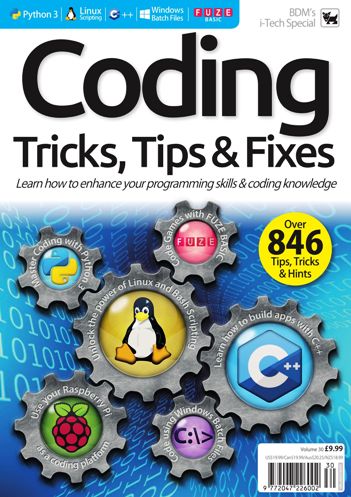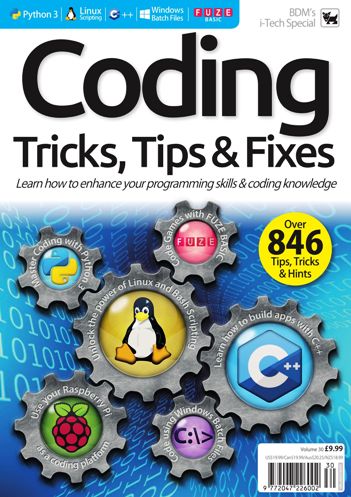
Coding Tips, Tricks & Fixes - November 2019
English | 148 pages | PDF | 98.9 MB
Discover the world of coding
Everything we interact with in our modern digital world has been programmed by someone. Whether you're sat in front of your computer, changing channels on your TV, sending someone a text or even putting the washing machine on, there's some form of programming interacting with you.
Programming is everywhere. From clicking an icon on your desktop to open a web browser to calculating the vast distances between the stars. It's one of the most important skills you can have in the modern world and it's only going to get bigger as we move into a new generation of interconnected devices and mediums.
Starting to learn coding isn't easy but we're here to help you get going. Within the pages of this book you can learn how to start coding using Python, C++, Linux scripting, Windows 1 0 batch files and FUZE BASIC with the Raspberry Pi. We cover the common pitfalls and mistakes every coder falls into and how to avoid them in the future.
There is a section filled with some great Python coding examples as well as pages with tips and tricks to help make the system do what you want it to. Then we look at how to get help with your code, along with finding tools and equipment needed to get the most from your coding experience.
With programming you never stop learning, so Coding - Tricks, Tips & Fixes is here to teach you what you need to continue your journey into the wonderful world of coding.
CONTENTS
8 Choosing a Programming Language
10 Learning to Code- Study Tips
12 Coding Tools and Resources
14 Being a Programmer
16 A Brief History of Coding
20 Why Python?
22 Equipment You Will Need
26 How to Set Up Python in Windows
28 How to Set Up Python on a Mac
30 How to Set Up Python in Linux
32 Installing a Text Editor
36 Why C++?
38 Equipment You Will Need
40 Getting to Know C++
42 How to Set Up C++ in Windows
44 How to Set Up C++ on a Mac
46 How to Set Up C++ in Linux
48 Other C++ IDEs to Install
52 Why Linux?
54 Equipment You Will Need
56 Transfer Mint to DVD or USB
58 Installing VirtualBox
60 Testing Linux Mint's Live Environment
62 Installing Linux Mint on a PC
64 Installing Linux Mint in VirtualBox 106 Coding with FUZE BASIC- Part 1
66 Getting Ready to Code in Linux 108 Coding with FUZE BASIC- Part 2
68 Creating Bash Scripts- Part 1 110 Coding with FUZE BASIC- Part 3
70 Creating Bash Scripts- Part 2 112 Using a Breadboard
72 Creating Bash Scripts- Part 3 114 Using the FUZE 10 Board
74 Creating Bash Scripts- Part 4 116 Using a Robot Arm with FUZE BASIC
76 Creating Bash Scripts- Part 5 118 FUZE BASIC Examples- Part 1
78 Command Line Quick Reference 120 FUZE BASIC Examples- Part 2
80 A-Z of Linux Commands
84 What is a Batch File?
86 Getting Started with Batch Files
88 Getting an Output
90 Playing with Variables
92 Batch File Programming
94 Loops and Repetition
96 Creating a Batch File Game
100 Introducing the FUZE Project
and more...