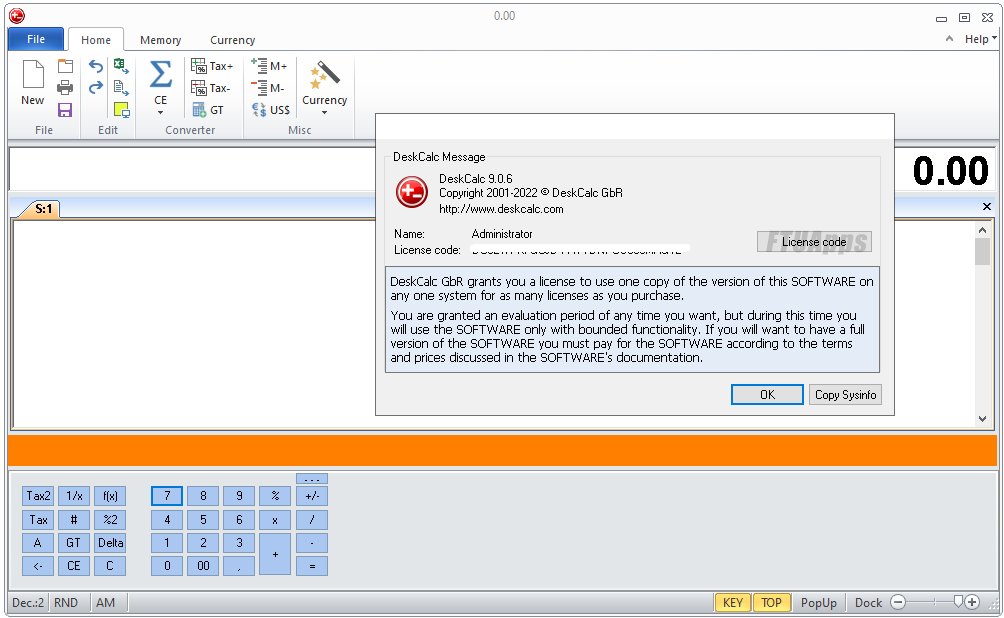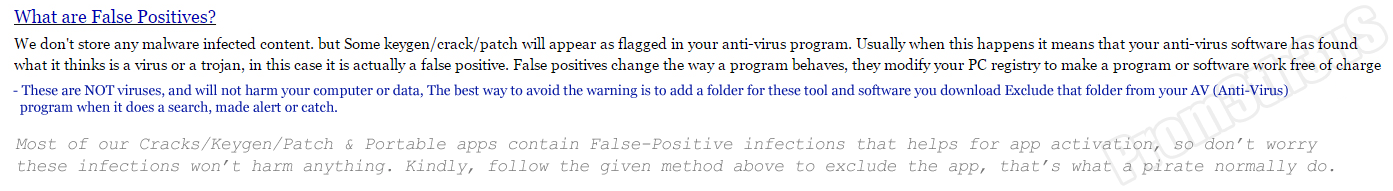Visit >>> https://kickasstorrents.to/
Genuine cracked applications direct from the scene group.
A Team-FTU project!
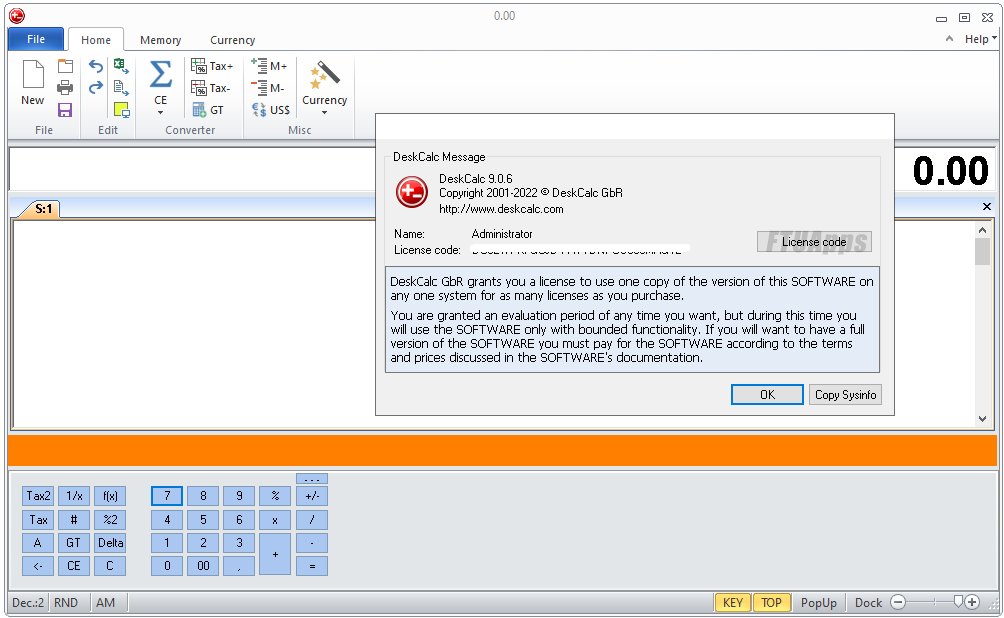
32bit | 64bit
DeskCalc is an adding machine that comes packed with a modern interface and many useful features. Not only does this program comprise all the necessary options for performing math operations, but it also offers currency conversion tools. It boasts a clean layout that allows users to perform several actions on the go. You can perform a wide array of math operations, such as: addition, subtraction, multiplication and division, as well as use trigonometrical functions like sine, cosine, tangent and others.
It proves to be pretty easy to perform many math operations, thanks to its multi-tabbed support. It is possible to export the generated data to Excel.
The application can help you transform any amount of money into various currencies. It automatically displays the converted value in the dedicated box.
Moreover, it allows users to convert measurements from one unit to another. The program provides an extensive list with the categories that you can choose from, such as area, density, energy, force, length, mass, power, pressure, volume and others.
DeskCalc offers built-in formula interpreters, percentage calculations, and many other useful options. It also includes a floating window that displays all the operations that you are currently performing.
During our testing we have noticed that the application manages to carry out a task very quickly and without errors.
To sum things up, DeskCalc proves to be a handy program for all users who are looking for a tool that can help them perform several math operations, and convert currency and measurement units.
Here are some key features of "DeskCalc"
· Check-strip with comfortable text input per position
· Correction possibilities (rectifying
· Adding and deleting values)
· Built-in formula interpreter
· Sales tax functions
· Cache (memory function)
· Percentage calculation
· EURO-conversion
· Floating point- and fixed point-calculation
· Subdivision into thousands
· Fast correction key
· Display of the results in task strip and window title line
· Printing with heading and date/time
· Excel-export
What's New:
- http://www.deskcalc.com/index.php/component/content/article.html?id=70
Operating System:
- Windows 10, Windows 11, Windows Server 2008-12, Windows XP, Windows 7, Windows 8.1 (both 32/64bit)
Note:
If you see the app service still running in the background even it closed or after restart
Kindly, turn off the option from the settings, File > DeskCalc Options > System (Drop menu) > Select > Start with windows > No > and save changes
It never starts again, it shall work only if you run it and stops when you close it. You can disable app via Startup options.
Homepage: http://www.deskcalc.com/
Unzip, Run & Enjoy, No activation or installation required / Instruction is Included in the folder!
AntiVirus Scanned Result for User-End >>>
File: https://www.virustotal.com/gui/file/352a727167266c4d0f738097728334ab99e8b63907713d906cb53d56dcfe6247/detection
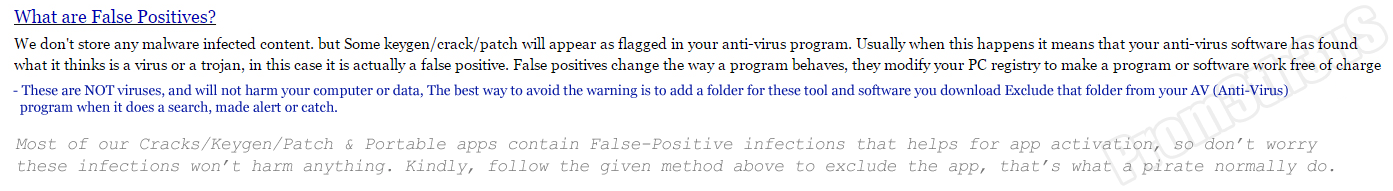
Want to know more about false positive virus alarm >>> https://onehack.us/Thesis On Zero Day Cracked Software, Games & Online Scanner Virus Detection