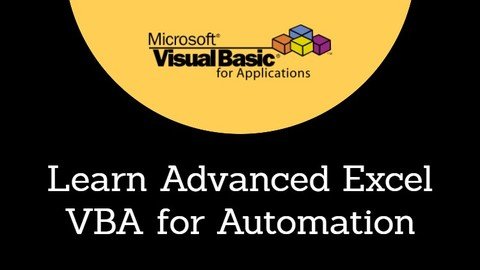[ DevCourseWeb.com ] Learn Advanced Excel VBA for Automation
Download More Courses Visit and Support Us -->> https://DevCourseWeb.com
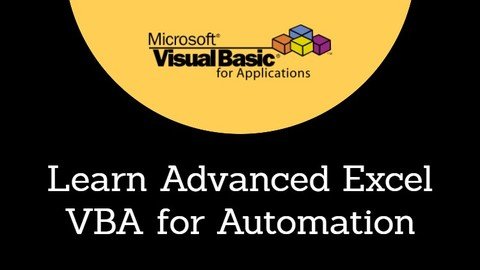
Genre: eLearning | MP4 | Video: h264, 1280x720 | Audio: aac, 48000 Hz
Language: English | SRT | Size: 882 MB | Duration: 6h 21m
What you'll learn
Learn how to automate Advanced Excel Macros in daily routine
Learn how to put Excel on AUTOPILOT
Will be able to take Excel Automation tasks for self as well as client
Automate your work and the work for others
Learn how to record and run Excel Macros in detail
Learn to use Google search to automate your tasks without coding
Learn OBJECTS, PROPERTIES & METHODS in Excel Macros
Learn to Color the code and Activating Edit Toolbar with Comments in Excel VBA Programming
Understand RANGE & CELLS OBJECT in Excel VBA Macros
Learn ABSOLUTE vs RELATIVE REFERENCE in Excel VBA Programming
Learn RANGE NAVIGATION in Excel Macros
Learn Variable Declaration in Excel VBA Programming
Learn how to Loop in Excel VBA
Learn how to OPTIMIZING EXCEL VBA CODE EFFICIENCY
Learn what is Events in Excel Macros
Learn how to make Input Box and Message Box in Excel VBA Programming
Learn how to Insert button under Developer Tab
Learn how to make User Form in Excel VBA
Learn what is UDF in Excel VBA Programming
Won’t waste time in manipulating and repetitive formatting
Use my excel file to send emails automatically (basically communicate with different tools)
Make use of custom functions that can be run from things like a button on a spreadsheet, the Excel Ribbon
Requirements
Course works on all Microsoft Excel versions 2003, 2007, 2010, 2013, 2016. Of course the newer the better, but Excel VBA works same in all the versions.
You just need Very Basic knowledge of Excel because i'll take you to the advanced level in this Excel VBA Course
Description
I am not a Programmer. Why should I learn Excel VBA Macros?
Firstly, you don't need to be an Excel Guru to take this course, just average Excel skills will do. It's adjusted for first-time users. Secondly, it will benefit you in automating your Excel VBA work. It saves time and improves efficiency.
But I have heard from colleagues that it takes a lot of time (weeks and months) to actually implement the solutions and benefit from it.
This is what one of our students had to say in context of this-
Use Winrar to Extract. And use a shorter path when extracting, such as C: drive
ALSO ANOTHER TIP: You Can Easily Navigate Using Winrar and Rename the Too Long File/ Folder Name if Needed While You Cannot in Default Windows Explorer. You are Welcome ! :)
Download More Courses Visit and Support Us -->> https://DevCourseWeb.com
Get More Tutorials and Support Us -->> https://AppWikia.com
We upload these learning materials for the people from all over the world, who have the talent and motivation to sharpen their skills/ knowledge but do not have the financial support to afford the materials. If you like this content and if you are truly in a position that you can actually buy the materials, then Please, we repeat, Please, Support Authors. They Deserve it! Because always remember, without "Them", you and we won't be here having this conversation. Think about it! Peace...