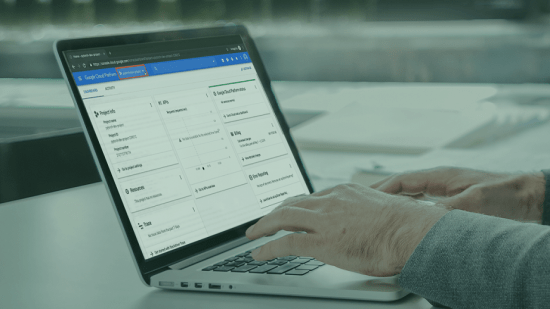[ FreeCourseWeb.com ] Deploying PyTorch Models in Production: PyTorch Playbook
Download More Latest Courses Visit -->> https://FreeCourseWeb.com
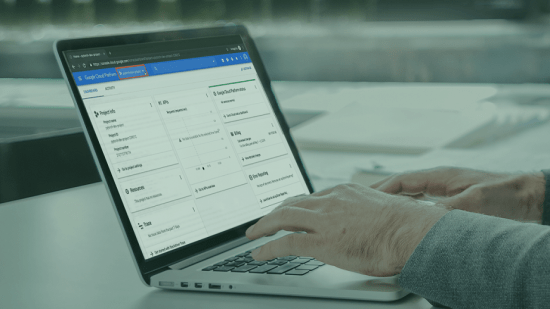
MP4 | Video: h264, 1280x720 | Audio: AAC, 44.1 KHz, 2 Ch
Level: Advanced | Genre: eLearning | Language: English + .srt | Duration: 34 lectures (2h 13m)|Size: 224.6MB
This course covers the important aspects of performing distributed training of PyTorch models
PyTorch is fast emerging as a popular choice for building deep learning models owing to its flexibility, ease-of-use, and built-in support for optimized hardware such as GPUs. Using PyTorch, you can build complex deep learning models, while still using Python-native support for debugging and visualization. In this course, Deploying PyTorch Models in Production: PyTorch Playbook you will gain the ability to leverage advanced functionality for serializing and deserializing PyTorch models, training, and then deploying them for prediction. First, you will learn how the load_state_dict and the torch.save() and torch.load() methods complement and differ from each other, and the relative pros and cons of each. Next, you will discover how to leverage the state_dict which is a handy dictionary with information about parameters as well as hyperparameters. Then, you will see how the multiprocessing, data-parallel, and distributed data-parallel approaches to distributed training can be used in PyTorch. You will train a PyTorch model on a distributed cluster using high-level estimator APIs. Finally, you will explore how to deploy PyTorch models using a Flask application, a Clipper cluster, and a serverless environment. When you’re finished with this course, you will have the skills and knowledge to perform distributed training and deployment of PyTorch models and utilize advanced mechanisms for model serialization and deserialization.
Courses includes:
Persisting and Loading PyTorch Models
Implementing Training Using Single and Multiple Processors
Implementing Distributed Training on Multiple Machines
Deploying PyTorch Models to Production
Use Winrar to Extract. And use a shorter path when extracting, such as C: drive
ALSO ANOTHER TIP: You Can Easily Navigate Using Winrar and Rename the Too Long File/ Folder Name if Needed While You Cannot in Default Windows Explorer. You are Welcome ! :)
Download More Latest Courses Visit -->> https://FreeCourseWeb.com
Get Latest Apps Tips and Tricks -->> https://AppWikia.com
We upload these learning materials for the people from all over the world, who have the talent and motivation to sharpen their skills/ knowledge but do not have the financial support to afford the materials. If you like this content and if you are truly in a position that you can actually buy the materials, then Please, we repeat, Please, Support Authors. They Deserve it! Because always remember, without "Them", you and we won't be here having this conversation. Think about it! Peace...