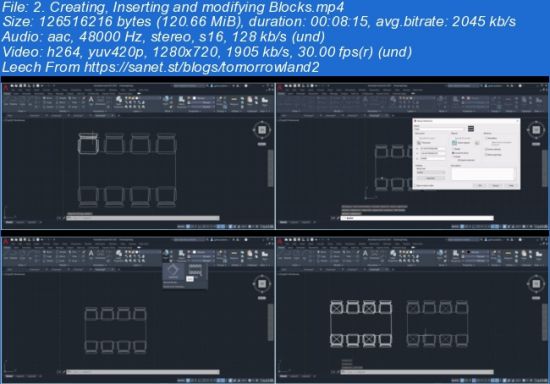[ FreeCourseWeb.com ] AutoCAD 2018-2021: Advanced course for professional users
Download More Courses Visit and Support Us -->> https://FreeCourseWeb.com
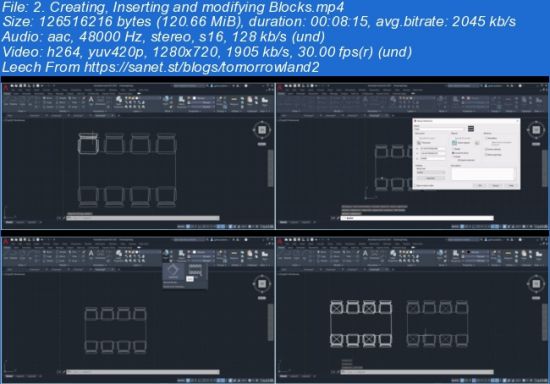
Created by Gjoko Paskalovski | Last updated 1/2021
Duration: 3.5 hours | 8 sections | 29 lectures | Video: 1280x720, 44 KHz | 1.9 GB
Genre: eLearning | Language: English + Sub
Become an Advanced AutoCAD user, make your drawings more efficient and use the maximal capacity that AutoCAD offers
What you'll learn
Common Practices and Tips for more efficient CAD drawings
Advance 2D Drawing concepts
Parametric and Dynamic Drawings (Dynamic Blocks)
Creating Templates and Predifing your drawings workstyles
Requirements
Requires basic knowledge of AutoCAD
Description
Advanced AutoCAD courses, course that will make your drawings more efficient!
\n
What is this course about?
In this course we will cover advanced AutoCAD topics, we're going to start with 2D drawings and I will talk about common practices on how to approach you AutoCAD project, we will get to know parametric and dynamic drawings and I'm going to show you tricks and tips on how to use this concepts, then I will continue and show you how to extract data in external files, we're going to establish communication between AutoCAD and external files, we will combine multiple AutoCAD files in one drawing and communicate with the data from those files, additionally I will show you how to prepare standard templates, how to use them and I will talk about common practices and use cases.
The course lessons are mostly project-oriented and most of the tools and commands are taught with their real-world applications.
Instructor support for questions
I understand that students will have questions related to the course, I'm encouraging students to ask their questions in the Q&A section of the course. I will answer each and every question as soon as possible.
\n
Who this course is for:If you are a working professional looking to upgrade your skills and learn new and advance topics in AutoCAD then this course is for you.Anyone that wants to improve his knowledge of AutoCAD
Use Winrar to Extract. And use a shorter path when extracting, such as C: drive
ALSO ANOTHER TIP: You Can Easily Navigate Using Winrar and Rename the Too Long File/ Folder Name if Needed While You Cannot in Default Windows Explorer. You are Welcome ! :)
Download More Courses Visit and Support Us -->> https://FreeCourseWeb.com
Get More Tutorials and Support Us -->> https://DevCourseWeb.com
We upload these learning materials for the people from all over the world, who have the talent and motivation to sharpen their skills/ knowledge but do not have the financial support to afford the materials. If you like this content and if you are truly in a position that you can actually buy the materials, then Please, we repeat, Please, Support Authors. They Deserve it! Because always remember, without "Them", you and we won't be here having this conversation. Think about it! Peace...