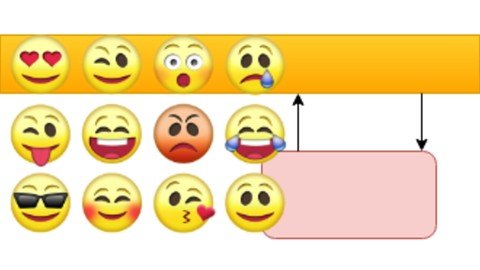[ FreeCourseWeb.com ] Starting with NodeJS-HapiJS and ReactJS
Download More Latest Courses Visit -->> https://FreeCourseWeb.com
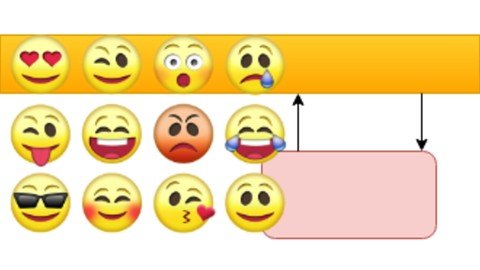
MP4 | Video: h264, 1280x720 | Audio: AAC, 44.1 KHz, 2 Ch
Genre: eLearning | Language: English + .srt | Duration: 16 lectures (1h 53m) | Size: 191 MB
Build Restful sentiment analysis API with HapiJS, connect with React. Learn NodeJS, ReactJS, NLTK-sentiment analysis
What you'll learn:
Build a NodeJS/HapiJS API server.
Integrate Python NLP sentiment analysis in their NodeJS application.
Build a ReactJS application that interacts with a server API.
Understand Promises in JavaScript.
Understand fetch API in JavaScript.
Integrate python in NodeJS.
Requirements
Basic programming knowledge
Description
With this course, you will learn to build a NodeJS (HapiJS) JSON-based Restful API backend for sentiment analysis and a ReactJS client that interacts with the API. HapiJS, a rich and configuration-centric server framework for NodeJS allows us to build powerful and configurable applications. Moreover, sentiment analysis allows automated reasoning about sentences to determine whether they are positive, negative or neutral. A popular use case is to find out how people feel about a product or service. This is course introduces you to a powerful Python package, NLTK (Natural Language ToolKit), that allows you to do more than sentiment analysis. Aside from learning and building together a HapiJS API and ReactJS App, we learn how to integrate the NLTK Python package (and for that matter any other Python package) into a NodeJS application.
We will start by first building a HapiJS server that can receive texts and send simple responses. We will interact with our server via Chrome's Postman plugin. Then, we will integrate VADER NLTK sentiment analysis into the server, that will allow the server to determine the sentiments of sentences in English. Afterwards, we will build a ReactJS client that allows us to enter and send sentences to the server and display the sentiment of a our sentence.
Use Winrar to Extract. And use a shorter path when extracting, such as C: drive
ALSO ANOTHER TIP: You Can Easily Navigate Using Winrar and Rename the Too Long File/ Folder Name if Needed While You Cannot in Default Windows Explorer. You are Welcome ! :)
Download More Latest Courses Visit -->> https://FreeCourseWeb.com
Get Latest Apps Tips and Tricks -->> https://AppWikia.com
We upload these learning materials for the people from all over the world, who have the talent and motivation to sharpen their skills/ knowledge but do not have the financial support to afford the materials. If you like this content and if you are truly in a position that you can actually buy the materials, then Please, we repeat, Please, Support Authors. They Deserve it! Because always remember, without "Them", you and we won't be here having this conversation. Think about it! Peace...