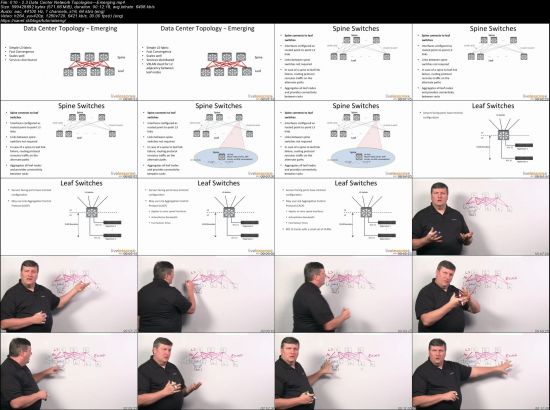VMware NSX Fundamentals
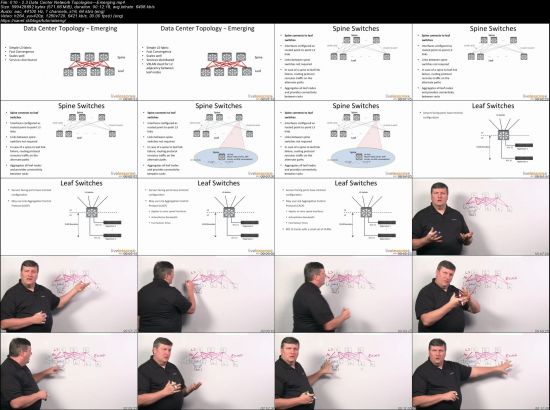
MP4 | Video: AVC 1280x720 | Audio: AAC 44KHz 1ch | Duration: 11H 51M | 13.90 GB
Genre: eLearning | Language: English
More than 11 hours of training on key NSX basics.
Description
VMware NSX Fundamentals LiveLessons is a unique video product that provides a solid understanding of NSX product components for security and network virtualization. This video course provides the perspective for network administrators, security practitioners, and virtualization administrators to feel confident in their ability to deploy NSX.
VMware NSX Fundamentals LiveLessons contains 14 individual videos lessons, for a total of more than 14 hours of instruction. The videos consist of live teaching, screencasts, whiteboard instruction, animations, and more. Instruction throughout offers detailed explanations, tips, and configuration verifications.
The video lessons cover the following topics:
Lesson 1 Software-Defined Data Center
Lesson 2 Networking Fundamentals
Lesson 3 NSX Lab
Lesson 4 NSX Manager and NSX Control Cluster
Lesson 5 Logical Switch Networks
Lesson 6 Distributed Logical Routing
Lesson 7 Edge Routing and High Availability
Lesson 8 Virtual Private Networks
Lesson 9 NSX Edge Load Balancer
Lesson 10 Distributed Firewalls
Lesson 11 Automating the Security Architecture
Lesson 12 Additional Edge Services
Lesson 13 Multi-vCenter NSX
Lesson 14 Operations
About the Instructors
Ron Fuller is a staff engineer in the Network and Security Business Unit (NSBU) focused on NSX for VMware. He has 21 years of experience in the industry and has held certifications from VMware, Novell, HP, Microsoft, ISC2, SNIA, and Cisco, including two CCIEs No. 5851 (Routing and Switching/Storage Networking). His focus is working with customers to address their challenges with comprehensive end-to-end data center architectures and how they can best utilize VMware technology to their advantage. He is the co-author of both editions of the Cisco Press title NX-OS and Cisco Nexus Switching, as well as the Cisco Press NX-OS Configuration Fundamentals LiveLesson and Cisco IP Multicast Fundamentals video series. He has had the opportunity to speak at Cisco Live in Europe, Australia, and the United States on multiple topics. He lives in Ohio with his wife and four wonderful children and enjoys travel and auto racing. He can be found on Twitter @ccie5851.
Anthony Burke is a senior systems engineer in the Network and Security Business at VMware. He works with customers to see benefits of the software-defined data center and validates use cases in a technical presales fashion. Previously, he was data center enterprise architect for the emergency services sector at ESTA 000. Anthony provided oversight into the architecture, design, and day-to-day operation of a mission-critical emergency services network. His background includes numerous tours of duty working with Nexus 7000, 5000, ASA/SRX firewalls, and Catalyst switching. He now delivers scale-out data centers and network virtualization with a focus on modern security architectures within VMware’s Network and Security Business Unit. He lives in Melbourne with his wonderful wife, Katrina, and his son, Felix. Anthony writes at networkinferno.net and is on Twitter as @pandom_.
Andreas la Quiante covers major customers in EMEAR as a SDDC architect focusing on network virtualization and security. He started in the networking field while studying electrical engineering (Dipl.-Ing.) at the Technical University of Berlin more than 20 years ago and has enjoyed it ever since. He worked for a customer in the finance sector, as a trainer (Cisco CCSI No. 99941), a consultant in Europe and the USA and subject matter expert for an international consulting company. Before joining VMware, Andreas worked for Cisco Systems, first as a product manager for Nexus data center switches. He believes in passing on knowledge and skills (such as presenting at Cisco Live conferences in Europe, the United States, and the Middle East). In his spare time he spends time with his wife, Susanne, and his son, Carl, and fixes up their old house in Germany.
Skill Level
Beginning to Intermediate
What You Will Learn
Lesson 1 Software-Defined Data Center
Lesson 2 Networking Fundamentals
Lesson 3 NSX Lab
Lesson 4 NSX Manager and NSX Control Cluster
Lesson 5 Logical Switch Networks
Lesson 6 Distributed Logical Routing
Lesson 7 Edge Routing and High Availability
Lesson 8 Virtual Private Networks
Lesson 9 NSX Edge Load Balancer
Lesson 10 Distributed Firewalls
Lesson 11 Automating the Security Architecture
Lesson 12 Additional Edge Services
Lesson 13 Multi-vCenter NSX
Lesson 14 Operations
Who Should Take This Course
The target audience for this course consists of IT professionals who want to understand the VMware NSX platform, its security, and network virtualization capabilities.
The product focuses on theoretical and practical configuration. Users should have some background in IT, networking, and vSphere.
Lesson 1: The Software-Defined Data Center
This lesson covers the concepts of the software-defined data center (SDDC) and the transformation happening in this space. Focus then shifts to the role VMware vSphere has in providing the foundation for network virtualization.
Lesson 2: Networking Fundamentals
This lesson provides the networking foundation needed for viewers with a non-networking background to understand the fundamental capabilities of modern data center networking. Topics include Ethernet switching fundamentals and vSphere virtual networking, including distributed switching and network topologies.
Lesson 3: NSX Lab
This lesson focuses on the topology used throughout the rest of the lessons and describes the conceptual, physical, and logical networks. This lesson includes reference material for subsequent lesson units.
Lesson 4: NSX Manager and NSX Control Cluster
This lessons introduces the management and control plane components of NSX (NSX Manager and NSX controllers) and describes their purposes in the architecture. It also details various best practices for each.
Lesson 5: Logical Switch Networks
This lesson focuses on the first building blocks of virtualized networking, logical switching. Topics include VXLAN protocol fundamentals, VTEP functions, traffic flows for broadcast, unknown unicast and multicast traffic, and the ARP suppression capabilities within NSX. Additionally, this lesson examines controller replication modes along with Top of Rack integration via the OVSDB protocol.
Lesson 6: Distributed Logical Routing
This lesson provides information on the routing capabilities of NSX, including static and dynamic routing with OSPF and BGP. The lesson also explains the NSX Edge and DLR routing capabilities and shared best practices around the DLR route control virtual machine.
Lesson 7: Edge Routing and High Availability
This lesson covers NSX Edge Services Gateway routing features, including static and dynamic routing with OSPF and BGP. The lesson also compares and contrasts high availability modes and shares best practices on scale and placement of the NSX Edge appliances.
Lesson 8: Virtual Private Networks
This lesson describes the use cases for the VPN offerings available in NSX before focusing on each available option. The lesson covers site-to-site IPsec VPNs, SSL VPNs, and Layer 2 VPNs and provides best practices for each.
Lesson 9: NSX Edge Load Balancer
This lesson focuses on the NSX load balancing capability. Topics include one-armed load balancing, in-line load balancing, SSL offload, and service profiles.
Lesson 10: Distributed Firewalls
This lesson covers the concepts of micro segmentation and the zero-trust model. The lesson continues with a description of the architecture of the distributed firewall compared to traditional firewalls, and concludes with a look at the installation and configuration of the distributed firewall.
Lesson 11: Automating the Security Architecture
This lesson introduces the NSX Service Composer tool and illustrates how to configure security policies. It also explains and demonstrates third-party integration using Service Composer.
Lesson 12: Additional Edge Services
This lesson provides information on functions available in NSX including L2 bridging on the distributed logical router; NAT and DHCP configuration on the Edge; and data security and activity monitoring across the platform.
Lesson 13: Multi-vCenter and NSX
This lesson focuses on the new components and architecture added with NSX 6.2’s Multi-vCenter capability. The lesson explains and shares best practices for migration from a single vCenter deployment to Multi-vCenter.
Lesson 14: Operations
This lesson focuses on operational aspects of NSX, including roles-based access control, NSX flow monitoring, NSX activity monitoring, logging capabilities, and new path troubleshooting tools.
!! PLEASE SEED !! PLEASE SEED !! PLEASE SEED !!
THAT IS WHAT I ONLY NEED FROM YOU to KEEP THIS TORRENT LIVE. THANK YOU!!!