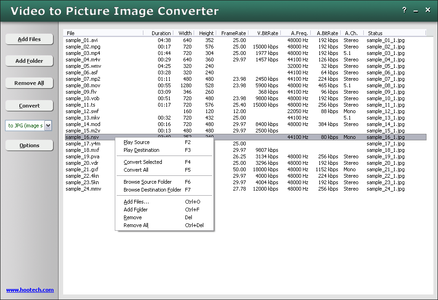HooTech Video to Picture Image Converter 3.1 Build 1725 + Crack
================
[Cover]
================
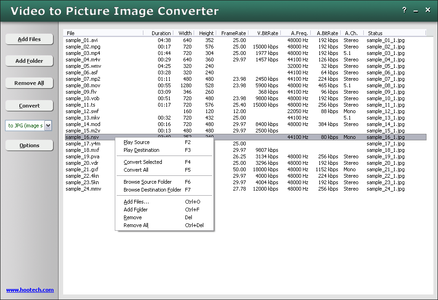
================
[INFO:]
================
HooTech Video to Picture Image Converter 3.1 Build 1725 | 14.69 MB
Video to Picture Image Converter converts video to picture or image sequence frame-by-frame. The software supports 80 video formats including 3GP, 3GP2, ASF, DAT, DivX, DVR-MS, EVO, FLV, H.263, H.264, M4V, MKV, MOV, MP4, MPG, OGV, RM, VOB, WebM, WMV, Xvid, and so on. The software saves picture files as BMP, JPG/JPEG, PCX, PGM, PIX, PNG, PPM, RAS, SGI, TGA, TIFF, WebP, XBM image sequence, and GIF animation.
With the converter, you could set frame rate that controls how many picture frames to be converted per second. You can also set output picture resolution to same as original video or any other width and height. The software offers other useful features including rotate picture by 90 degrees clockwise or counterclockwise, flip picture horizontally or vertically, crop pictures, and deinterlace pictures, and so on. And, you can specify conversion beginning and end point instead of the entire video.
Once you get the frame-by-frame picture/image frame from video clips, you could choose the best picture/image for editing, emailing, printing out, or putting on blog or websites. The Video to Picture Image Converter not only extracts picture or image from video clips, but also convert video to different video formats, portable devices (iPhone, iPad, Android, BlackBerry, etc.), and audio formats (MP3, AAC, AIFF, FLAC, M4A, OGG Vorbis, WAV, WMA, etc.)
Why Use Video to Picture Image Converter
You know when pressing key "Print Screen" (often abbreviated Prt Scr, refer to the right figure) Windows takes a snapshot or picture of your computer screen and copies it to the clipboard. You will get the picture when you paste on Paint. It's an easy and effective way to get screen image. However, when the image screenshot from clipboard is pasted into an image editor such as Paint (Start -> All Programs -> Accessories -> Paint), the capture is a black blank screen instead of the actual video.
Why is that? When the video plays, it is actually displayed on a different surface/layer called overlay that is produced by hardware acceleration. When you take a normal screen capture, you're taking it of the normal surface where the video isn't displayed. That's why it comes out black as it is invisible to the screen capture software.
The Video to Picture Image Converter is a professional video to picture conversion software that captures every frame of video and then save to still picture/image file such as JPG, BMP, PNG, TIFF, etc. After conversion, you will get an image sequence, and then you could easily choose the best picture from the sequence.
Video to Picture Image Converter Key Features
- Support 80 video formats
- Save picture file as BMP, JPG/JPEG, PCX, PGM, PIX, PNG, PPM, RAS, SGI, TGA, TIFF, WebP, XBM, and GIF Animation
- Support to change frame rate
- Output same resolution picture as original video
- Support to customize output picture resolution
- Rotate picture by 90 degrees clockwise or counterclockwise
- flip picture horizontally or vertically
- Crop pictures
- Deinterlace pictures
- Support to convert a part of video instead of the entire video clips
- batch conversion
- Compatible with Windows 8.1/8/7/Vista
Whats new in version 3.1 Build 1725:
- Converts video to WebP image sequence
- Fixes bugs
================
[INSTALL NOTES]
================
(1): Please use 7Zip/WinRAR/Universal Extractor to EXTRACT FILES
(2): run the setup
(3): Copy the crack folder content and paste it to the software installed directory.
(4): Enjoy and Support Developers, Buy It, They Deserved It!
=============
NOTE
=============
Keygens, patches, Activators, Cracks, Loaders etc. are always scanned with Kaspersky Internet Security 2014 Latest Version to Avoid Virus Issues. Different Anti-viruses may give different results
If You Like This Torrent Support the Developers by Purchasing It!.. Thanx