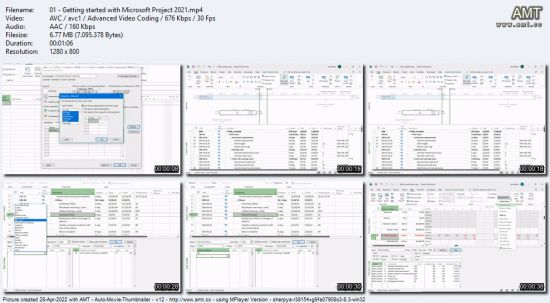Project 2021 and Project Online Desktop Essential Training
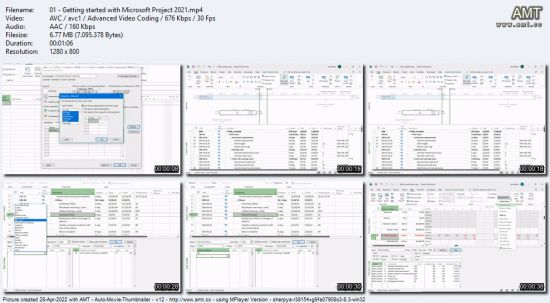
https://TutPig.com
Released 04/2022
MP4 | Video: h264, 1280x720 | Audio: AAC, 44.1 KHz, 2 Ch
Skill Level: Beginner | Genre: eLearning | Language: English + srt | Duration: 4h 37m | Size: 876.6 MB
Curious about how to master Microsoft Project, the world's leading project management software? Join certified Project Management Professional and instructor Bonnie Biafore in this popular training course on Project 2021 and Project Online Desktop, the subscription version of the desktop app.
Find how to set up a project and customize components such as work tasks, summary tasks, milestones, recurring tasks, and different types of resources. Learn how to link and time tasks, assign resources to tasks to build a realistic project schedule, and use views to get an accurate window into project status. Bonnie shows you how to evaluate your schedule and resource workloads to make sure you're bringing a project in on time and within budget. Get tips along the way on creating and running reports, sharing information, and taking advantage of the newer features in the latest version of Project.
Learning objectives
Identify the essential features within Microsoft Project.
Use efficient methods to set up Project files.
Identify features within Microsoft Project.
Produce and modify tasks for a project task list.
Describe methods for linking project tasks to initiate a schedule.
Manipulate views to display project information.
Distinguish Microsoft Project resource types and fields.
Identify methods for fine-tuning a project schedule.
nstrate steps to update and track project progress.
Analyze project performance using Microsoft Project features.