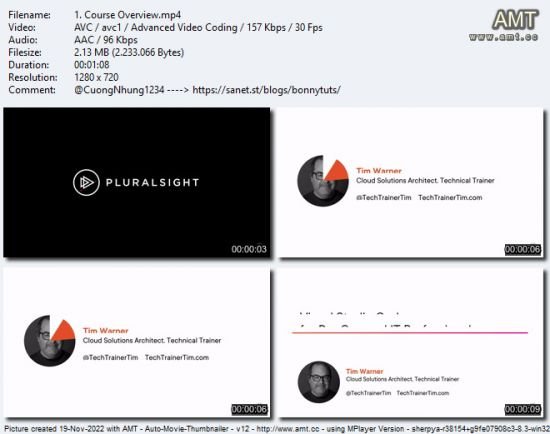Visual Studio Code for DevOps and IT Professionals
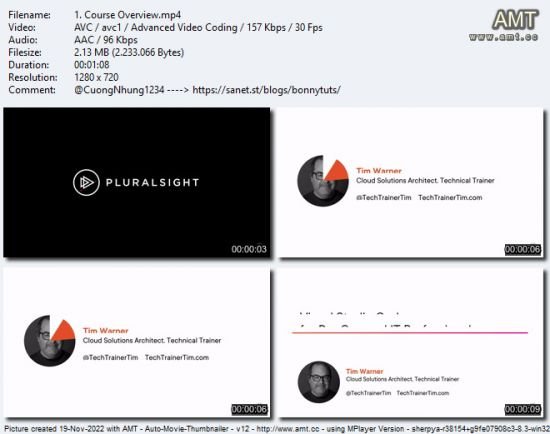
https://FreeCourseWeb.com
Released 11/2022
MP4 | Video: h264, 1280x720 | Audio: AAC, 44.1 KHz, 2 Ch
Level: Intermediate | Genre: eLearning | Language: English + vtt | Duration: 3h 7m | Size: 377.2 MB
Microsoft Visual Studio Code is a code editor intended for use by IT Ops professionals just as much as by developers. This course will teach you everything you need to know to be productive with VS Code in your job role
IT Ops professionals have a home in Visual Studio Code just as much as developers. In this course, Visual Studio Code for DevOps and IT Professionals, you’ll learn to master VS Code and make it your go-to code editor for all of your work. First, you’ll explore source control management with VS Code. Next, you’ll discover how VS Code helps you create automation scripts and deploy cloud infrastructure. Finally, you’ll learn how to fine-tune your VS Code environment to suit your specific preferences. When you’re finished with this course, you’ll have the skills and knowledge of Visual Studio Code needed to improve your productivity and the value you provide to your organization and customers.