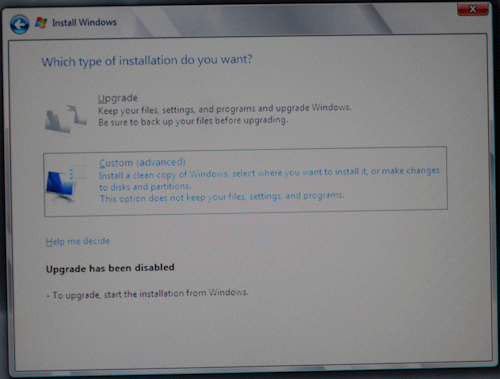These operating systems are not for the novice user of a computer. They are confusing if don't know much about computers.
No CD Keys Included
Windows Server 2008 32 & 64 Bit Editions
http://msdn.microsoft.com/en-us/windowsserver/cc196364
Windows Server 2008 System Requirements
Published: September 24, 2007
This software is intended for evaluation and deployment planning purposes only. If you plan to install the software on your primary machine, it is recommended that you back up your existing data prior to installation.
To use Windows Server 2008 you need*:
Component Requirement
Processor • Minimum: 1GHz (x86 processor) or 1.4GHz (x64 processor)
• Recommended: 2GHz or faster
Note: An Intel Itanium 2 processor is required for Windows Server 2008 for Itanium-Based Systems
Memory • Minimum: 512MB RAM
• Recommended: 2GB RAM or greater
• Maximum (32-bit systems): 4GB (Standard) or 64GB (Enterprise and Datacenter)
• Maximum (64-bit systems): 32GB (Standard) or 1TB (Enterprise, Datacenter) and 2TB (Itanium-Based Systems)
Available Disk Space • Minimum: 10GB
• Recommended: 40GB or greater
Note: Computers with more than 16GB of RAM will require more disk space for paging, hibernation, and dump files
Drive DVD-ROM drive
Display and Peripherals • Super VGA (800 x 600) or higher-resolution monitor
• Keyboard
• Microsoft Mouse or compatible pointing device
* Actual requirements will vary based on your system configuration and the applications and features you choose to install. Processor performance is dependent upon not only the clock frequency of the processor, but the number of cores and the size of the processor cache. Disk space requirements for the system partition are approximate. Itanium-based and x64-based operating systems will vary from these disk size estimates. Additional available hard-disk space may be required if you are installing over a network. For more information, please see Windows Server 2008 product site.
Installation and Activation
Evaluating Windows Server 2008 software does not require product activation or entering a product key. Any edition of Windows Server 2008 may be installed without activation and evaluated for an initial 60 days.
If you need more time to evaluate Windows Server 2008, the 60 day evaluation period may be reset (or re-armed) three times, extending the original 60 day evaluation period by up to 180 days for a total possible evaluation time of 240 days. After this time, you will need to uninstall the software or upgrade to a fully-licensed version of Windows Server 2008.
If you wish to extend the initial evaluation and testing period, please go to How to extend the Windows Server 2008 evaluation period and follow the instructions.



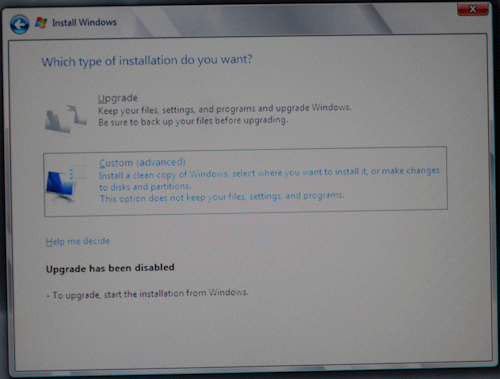




Microsoft Exchange Server 2007 With Servce Pack 1 64 Bit
Exchange Server 2007 Product Overview
System Requirements
http://technet.microsoft.com/en-us/library/aa996719(EXCHG.80).aspx
On This Page
Introduction
Built-in Protection
Anywhere Access
Operational Efficiency
The Outlook Experience
Exchange Server 2007 Features at a Glance
Introduction
For most businesses today, e-mail is the mission-critical communications tool that allows their people to produce the best results. This greater reliance on e-mail has increased the number of messages sent and received, the variety of work getting done, and even the speed of business itself. Amid this change, employee expectations have also evolved. Today, employees look for rich, efficient access—to e-mail, calendars, attachments, contacts, and more—no matter where they are or what type of device they are using.
For IT professionals, delivering a messaging system that addresses these needs must be balanced against other requirements such as security and cost. Enterprise security requirements have become more complex as the demand and use for e-mail has increased. Today, IT departments must contend with e-mail security threats that are wide ranging: continually evolving spam and viruses, noncompliance risks, the vulnerability of e-mail to interception and tampering, in addition to the potential harmful effects of natural and man-made disasters. While security is clearly a priority, IT is ever cognizant of the need to manage cost. Time, money, and resource constraints are a fact of life as IT is made accountable to do more with less. As a result, IT professionals look for a messaging system that addresses both enterprise and employee needs while also being cost-effective to deploy and manage.
Microsoft Exchange Server 2007 has been designed specifically to meet these challenges and address the needs of the different groups who have a stake in the messaging system. The new capabilities of Microsoft Exchange Server 2007 deliver the advanced protection your company demands, the anywhere access your people want, and the operational efficiency you, in IT, need.
Top of page
Built-in Protection
Exchange Server 2007 offers built-in protective technologies to keep your business moving, reduce spam and viruses, enable confidential communications, and help your company to be compliant.
Key Benefits:
Keeps communication alive and e-mail flowing with enterprise-class availability and reliability
Helps safeguard users and the organization’s valuable data from the harmful effects of spam and viruses
Provides trusted communications within the organization automatically and without added cost or complexity
Simplifies regulatory compliance in a way that supports the different needs of employees, compliance managers, and messaging administrators
Anywhere Access
With Exchange Server 2007, employees get anywhere access* to their e-mail, voice mail, calendars, and contacts from a variety of clients and devices.
Key Benefits:
Increases the productivity of today’s employees who require the ability to respond quickly at home, work, or on the go
Offers employees a single inbox to access all of their important communications—including voice mail, fax, and e-mail—while avoiding the cost and effort of maintaining separate systems
Delivers a fast, seamless, and familiar Microsoft Office Outlook experience across different devices and clients with no requirement for extra software or services outside of an Internet or basic phone connection
Improves collaboration and productivity by making it easier to find and share data, documents, and schedules from anywhere
*Anywhere access requires Internet connectivity. Outlook Voice Access requires phone connectivity.
Top of page
Operational Efficiency
Exchange Server 2007 enables new levels of operational efficiency through capabilities that optimize hardware and networking investments and features that help make administrators more productive.
Key Benefits:
Gets more from hardware, software, and network investments through the power of x64 computing and bandwidth-optimizing routing algorithms
Improves administrator productivity by making it easier to find and fix problems, and automate tasks more simply
Drives deployment efficiencies with automatic client connections, a new server roles-based architecture, and improved diagnostics and monitoring
Simplifies integrating Exchange Server data within line-of-business applications and third-party solutions through new Exchange Web Services
Top of page
The Outlook Experience
In addition to benefits and capabilities described above, Exchange Server 2007 offers the best integration with the broadest range of clients. Exchange Server supports a complete Outlook experience, from Outlook on the desktop to Outlook Web Access, Outlook Mobile, and the new Outlook Voice Access, a feature of Exchange Unified Messaging. Exchange Server also integrates with Microsoft Windows SharePoint Services and other Office applications as well as third-party systems and devices.
Top of page
Exchange Server 2007 Features at a Glance
Built-in Protection
Anti-spam and Antivirus
Built-in defenses against spam and phishing e-mail as well as additional integrated filtering and multi-engine scanning capabilities provide advanced protection.*
Compliance
Controls for messages in transport or requiring retention, and flexible journaling help meet organizational, legal and regulatory compliance requirements.
Business Continuity
New data replication capabilities (local and clustered) keep the system highly available while limiting the need and frequency for tape backup.
Confidential Messaging
New encryption features for both internal and Internet-based messages help protect the confidentiality of messages in transit.
Anywhere Access
Unified Messaging
New Exchange Unified Messaging goes beyond e-mail to deliver more types of communications to the inbox, including faxes and voice mail, as well as offering new capabilities such as voice access from any standard phone.
Web-Based Messaging
A rich Outlook-like experience from any Internet connected computer with a supported browser provides encrypted access to the inbox, powerful search, and the ability to view different types of attachments.
Mobile Messaging
Exchange ActiveSync technology delivers an improved e-mail and calendaring experience on mobile devices, while offering enhanced device and security policy control.
Collaboration and Productivity
Enhanced calendaring, out-of-office, resource booking, and meeting scheduling capabilities simplify collaboration and increase productivity.
Operational Efficiency
Performance and Scalability
Improved storage efficiency can be achieved through the extended memory and larger cache of x64-based architecture even as mailbox sizes increase; more efficient routing ensures the best use of bandwidth.
Administration
New graphical and command-line interfaces offer improved manageability and increased automation while integrated tools simplify maintenance.
Deployment
Modular setup and server provisioning based on server roles, as well as capabilities to automatically discover Outlook and mobile clients simplify deployment.
Extensibility
New Web services-based application programming interface (API) and .NET integration via Exchange Management Shell tasks enable rapid development for custom and third-party applications.
http://www.msexchange.org/articles_tutorials/exchange-server-2007/migration-deployment/installing-exchange-2007-windows-server-2008.html