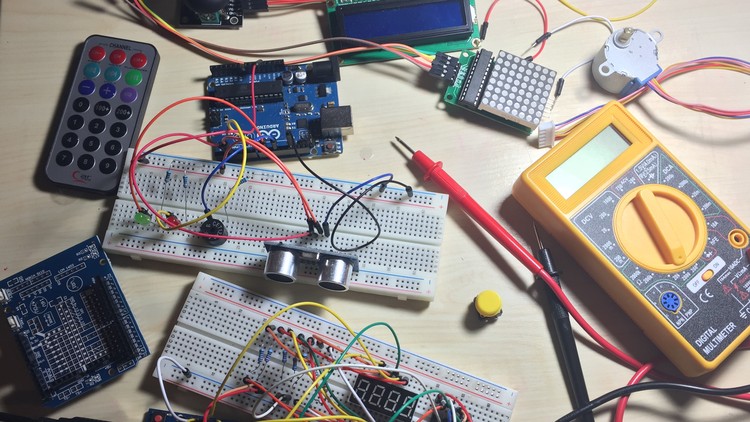Arduino Bootcamp : Learning Through Projects
Build 15+ complete Arduino projects from scratch! A car controlled using an app, a cell phone, games and much much more!
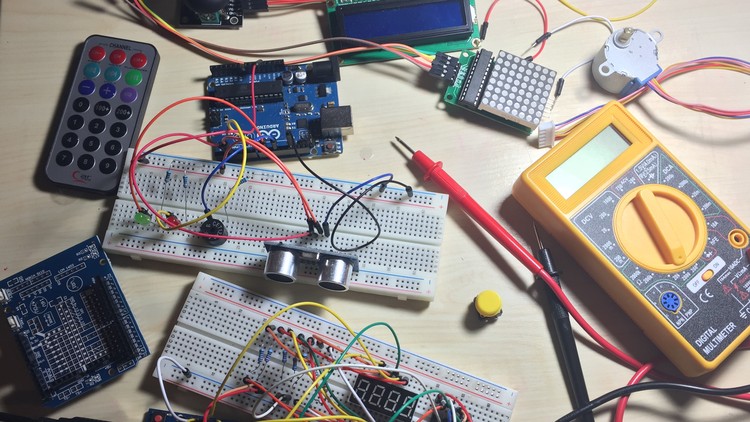
What you'll learn
• Build a remote-controlled car you can drive with a smart phone app
• Build your own cell phone that you can make/receive calls and send/receive text messages with
• Build games using the Arduino incorporating light, sound and joystick controllers
• Understand components like ultrasonic sensors, motor drivers, servos, transistors, bluetooth/wifi/gsm modules
• Understand many common electronic components and how they work
• Have the confidence to build complex electronics projects
• Learn how to prototype electronics projects
• Be a confident maker and prototyper
Requirements
• Be curious about Arduino
• Have the desire to build fun, cool and exciting projects as a way to learn Arduino
• Prefer a hands-on approach to learning
• No previous electronics or programming knowledge needed
• All electronics and programming principles will be taught from scratch
• Arduino Uno Microcontroller
• Arduino Start Up Kit will be helpful (connecting wires, breadboard, resistors, push button switches etc.) A kit will get you through at least 80% of the course.
Description
This is a hands-on, projects-based approach to learning the Arduino platform catered to all levels of experience. In this course, you will build projects such as:
• An Arduino car that can be remotely driven using a smart phone app
• Your very own Arduino phone that you can make/receive phone calls with and send/receive text messages
• Your own Universal Arduino Remote that can copy and playback IR signals from any electronic device
• An Arduino Online Weather Station that connects to the internet to retrieve and display weather information based on your location
• Arduino game projects using light, sound and joysticks
• Much much more...
No previous programming or electronics knowledge is required for this course! All electronics concepts and programming for each project will be explained step-by-step in detail.
You will quickly learn and become proficient with Arduino in this bootcamp by building complete projects from scratch. Here is the approach that is taken for each project:
• A detailed background of all the electronics principles and operation of the electrical components for each project will first be discussed
• The wiring of components and layout of the project will then be covered in the circuit diagram
• Detailed step-by-step videos will then show how you how to wire up and assemble the components for the project
• The code will be uploaded to demo the project and how it works
• A detailed line-by-line code review will then describe how the software and hardware components play together
• You will get the complete picture and it is a much better way to learn Arduino by creating full working projects from scratch!
Along the way, you will learn about and become extremely proficient with the following components and understand exactly how they work as they will be incorporated in projects:
• Breadboards
• LEDs
• Active and Passive Buzzers
• Switches
• Potentiometers
• Transistors
• Ultrasonic Sensors
• Seven Segment LEDs (single and four digit)
• Infrared Receivers
• Joysticks
• 8x8 Matrix LEDs
• Shift Registers
• DC Motors
• Servos
• LCD Screens
• Bluetooth Modules
• Wifi and GSM Shields
• And much much more...
The course is broken up into a Simple Projects section, an Intermediate Projects section and an Advanced Projects section allowing you to progress to or start from any level based on how comfortable you are with Arduino.
If you are new to Arduino, the first lessons will get you quickly up to speed on what the platform is and how to use it. You can then progress to simple projects which get you comfortable with basic electrical components.
For those already familiar with Arduino who want to take their skills to the next level, you can jump straight to the intermediate projects section. There, we will focus on making game-type projects using the Arduino and even an infrared repeater that can allow you to copy, store, and playback any IR signal, just like your own universal remote.
Next, for those that might be already comfortable with Arduino, there is an advanced projects section where we tackle projects like an online weather station, remote-controlled car that you can drive with a smart phone app, and a working phone that can make actual calls and send text messages and many more.
I have always believed that project-based learning is the best approach where you actually learn by doing and building something that actually works. This is the approach I am taking in this course. I will explain all the electronics principles involved with each project, show you how to wire up the circuits and give detailed line-by-line code reviews on how it all works.
Don't just take my word for it, here are what past students are saying about this course!
This is really a nice course with some great projects and use of add- on devices beyond most simple Arduino courses. The instructor is very easy to understand and does a great job. The only thing I would prefer is more projects and less watching jumpers getting plugged. :) Don't hesitate on this purchase if buying on special. I hope he updates the content so I get more stuff to watch! ~ Johnnie Norsworthy
Top notch Arduino course! Way better than a few of the other highly rated Arduino courses I have taken on Udemy. The projects range from easy to challenging and the instructor explains everything involved in great detail. Don't think twice about joining this course. I have not seen better projects in any other Arduino course! Cheers! ~ Cody Willis
Lee is doing a great job of an instructor. I have no electrical background at all and can follow the course pretty easy. Lee is also super fast on answer your questions ~ Dat Ngyen
Loved this course! Instructor is clear and to the point! Can't wait to see if he adds more projects to the course. ~ Joan Brixby
Learned so much! Excellent course! The projects I did were really fun. I think i am going to get the instructor's Raspberry Pi Bootcamp course too! ~ Renny Becher
If you already have an Arduino or by purchasing an Arduino Kit (about $35 US), you will get most of the components needed to complete at least 80% of the course. The more advanced projects will require some additional parts but they are all really affordable. A detailed parts list by project and for the course is provided once you join the course, with links to online suppliers that are kept up to date. You can buy all the parts at once or select which advanced projects you want to work on and obtain only the specific additional components you need based on your electronics collection.
Who this course is for:
• No previous electronics or programming knowledge required
• Someone who is interested in learning about the Arduino platform
• Someone interested in building cool projects
• Someone interested in learning about electronics
• Electronics hobbyist
• Students
• Makers or Inventors