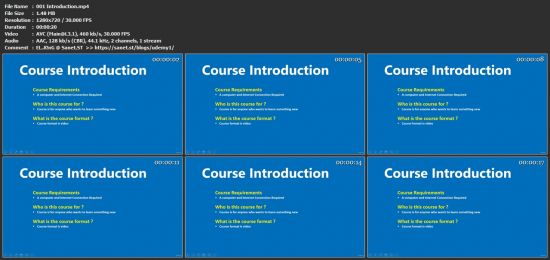Create Reports with: SSRS | SSDT |Visual Studio |SQL Server
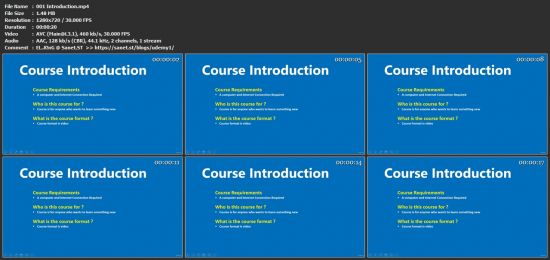
https://CoursePig.com
MP4 | Video: h264, 1280x720 | Audio: AAC, 44.1 KHz
Language: English | Size: 798 MB | Duration: 1h 30m
Build Reports using SSRS | SSDT |Visual Studio |SQL Server
What you'll learn
Creating a Report Server Project (Reporting Services)
Specifying Connection Information (Reporting Services)
Defining a Dataset for the Table Report (Reporting Services)
Adding a Table to the Report (Reporting Services)
Formatting a Report (Reporting Services)
Adding Grouping and Totals (Reporting Services)
Export reports in various formats
Requirements
Basic knowledge of excel advised.
Description
SQL Server Reporting Services (SSRS) is a reporting software that allows you to produce formatted reports with tables in the form of data, graph, images, and charts. These reports are hosted on a server that can be executed any time using parameters defined by the users. It is part of Microsoft SQL Server Services suite.
use the Report Designer tool in Visual Studio / SQL Server Data Tools (SSDT) to create a SQL Server Reporting Services (SSRS) paginated report.
SQL Server Data Tools (SSDT) transforms database development by introducing a ubiquitous, declarative model that spans all the phases of database development inside Visual Studio. You can use SSDT Transact-SQL design capabilities to build, debug, maintain, and refactor databases. You can work with a database project, or directly with a connected database instance on or off-premise.
Developers can use familiar Visual Studio tools for database development. Tools such as: code navigation, IntelliSense, language support that parallels what is available for C# and Visual Basic, platform-specific validation, debugging, and declarative editing in the Transact-SQL editor. SSDT also provides a visual Table Designer for creating and editing tables in either database projects or connected database instances. While you are working on your database projects in a team-based environment, you can use version control for all the files. When it's time to publish your project, you can publish to all supported SQL platforms; including SQL Database and SQL Server. SSDT platform validation capability ensures that your scripts work on the target you specify.