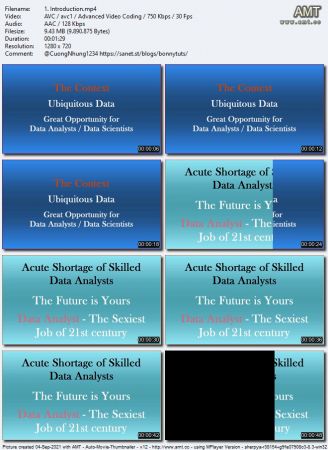Learn Pivot Table from basics
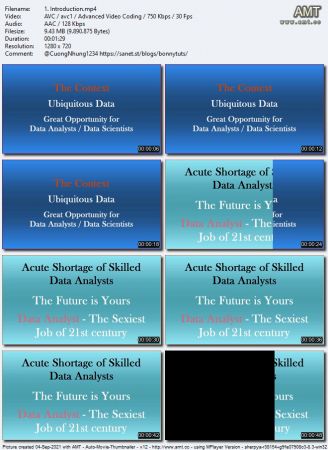
MP4 | Video: h264, 1280x720 | Audio: AAC, 44.1 KHz, 2 Ch
Genre: eLearning | Language: English + srt | Duration: 37 lectures (1h 30m) | Size: 981.8 MB
Become Expert Data Analyst
What you'll learn:
Data analysis using Pivot Table
Pivot Charts
Excel Skills for Business
Microsoft Excel for Business Data Analysis
Requirements
Interest to learn MS-Excel, Data Analytics, Business Data Analysis
Microsoft Excel
Description
Present day organizations are flooded with data. They source data from multiple facets. All these data are churned as a part of business intelligence or data analytics to derive meaningful information. The information is used to make successful business decisions.
In this context, there is a great opportunity waiting for data analysts or data scientists. Organizations are in continuous search to identify and hire data analysts who can churn legions of data in few minutes or hours. Ask Google or Job portals, you will find plethora of openings. Join this course and get one.