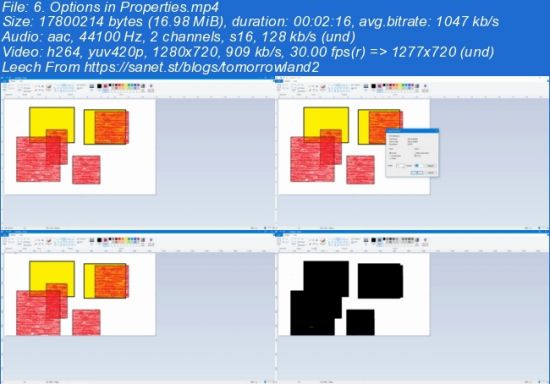Learning MS Paint from Scratch
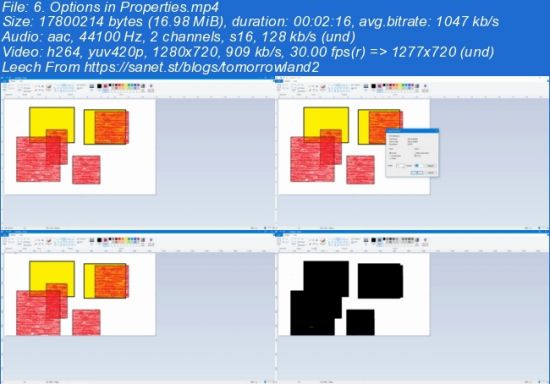
Created by Pratik Pradhan | Published 7/2021
Duration: 52m | 4 sections | 38 lectures | Video: 1280x720, 44 KHz | 340 MB
Genre: eLearning | Language: English + Sub
Easily Edit Images and Graphics
What you'll learn
MS Paint
Paint
Microsoft Paint
Requirements
Basic Computer Knowledge
Description
Microsoft Paint or MS Paint is a default application that comes pre-installed with Microsoft Windows. This application allows users to edit graphics and images easily. In this course, we are going to explore the tools and options provided by the application to edit pictures and graphics as we want.
We will first start the course by looking at the basic operations of the interface. We will explore how we can create a new document, open documents, save documents and save documents as we want in various formats possible.
We will then explore the editing tools in the application. We will start by exploring the pencil tool options along with various brush tools. We will also look at how to work with different types of shapes and colour options. Followed by cropping and resizing options.
After that, we will be exploring the Interface Management and Print options in the application. We will see how we can manage the interface in the way we want. And then we will see the Print Options in the application to help us print out the document in the way we want.
In the end, we will wrap up the course with a simple example project.
\n
Who this course is for:Beginner