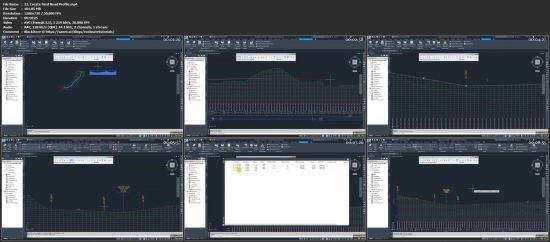Udemy - Road Design with AutoCAD Civil 3D ( + BONUS Corridor Content)
seeders:
9
leechers:
4
updated:
Download
Fast Safe Anonymous
movies, software, shows...
Files
[ TutGator.com ] Udemy - Road Design with AutoCAD Civil 3D ( + BONUS Corridor Content)
Trackers
Torrent hash: 0DB46DE83577C88E452CC4A17D663F857C57FBCC |