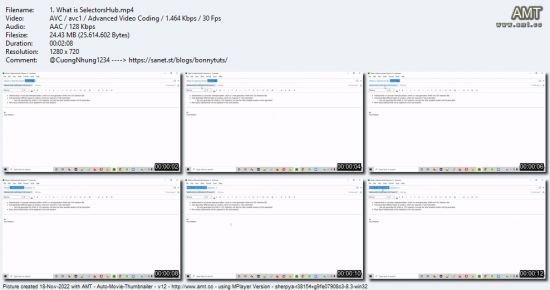Udemy - SelectorsHub Made Easy for Beginners from Scratch
seeders:
1
leechers:
1
updated:
Download
Fast Safe Anonymous
movies, software, shows...
Files
[ DevCourseWeb.com ] Udemy - SelectorsHub Made Easy for Beginners from Scratch
Description SelectorsHub Made Easy for Beginners from Scratch Trackers
Torrent hash: 4483FBC48BA36BFDD80CDD9718441FD3260AE728 |