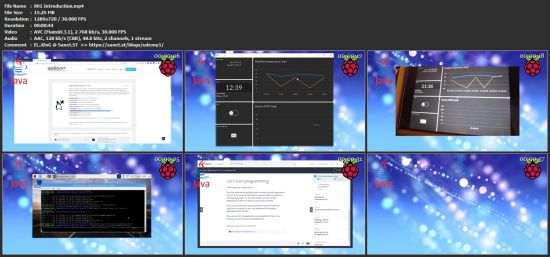Udemy - Use Java and Java FX on a Raspberry PI
seeders:
2
leechers:
6
updated:
Download
Fast Safe Anonymous
movies, software, shows...
Files
[ DevCourseWeb.com ] Udemy - Use Java and Java FX on a Raspberry PI
Description Use Java and Java FX on a Raspberry PI Trackers
Torrent hash: D06C985DC69A9AE0C68616405DBE24791133DE9A |