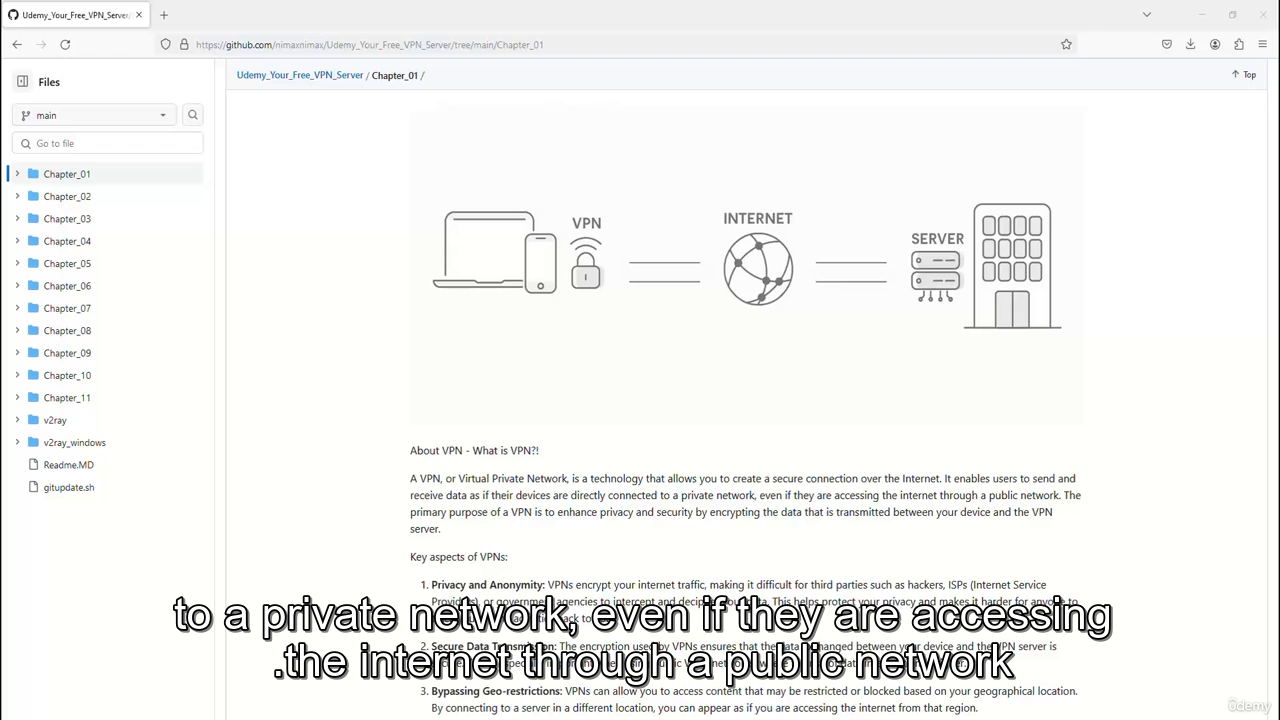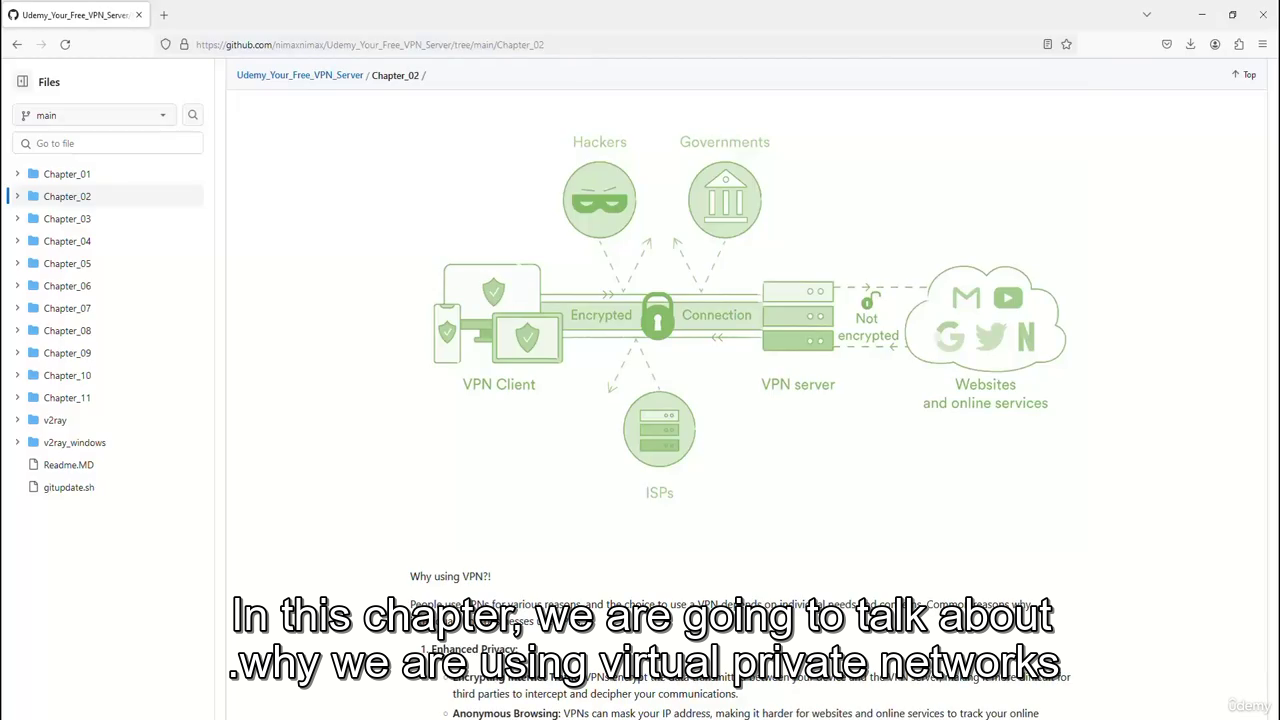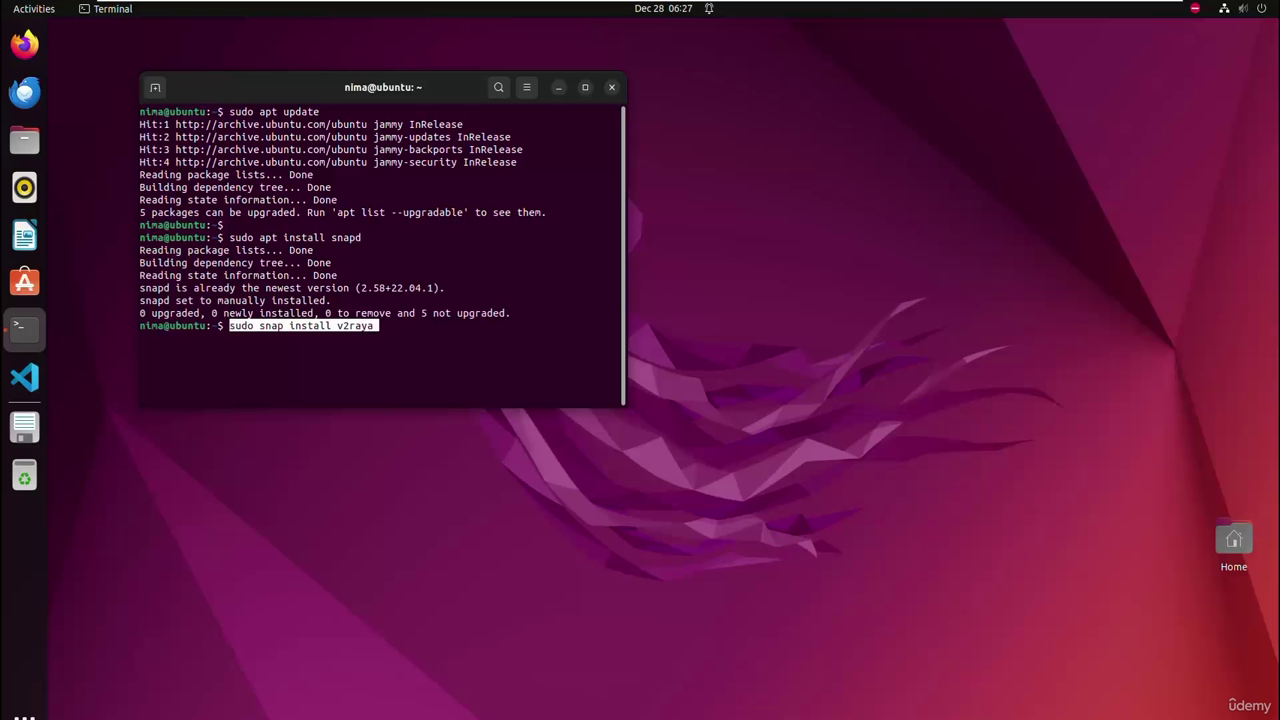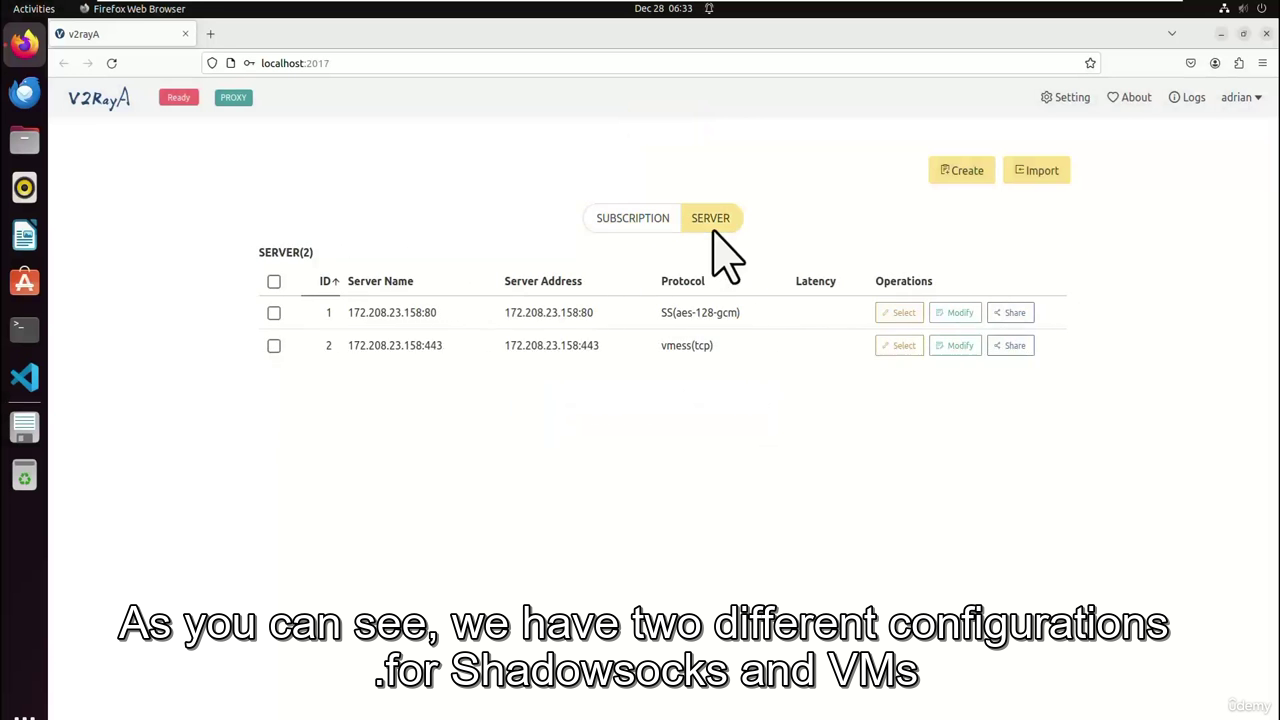Virtual Private Networks on VPS Your Free VPN Server Tunnel | Adrian Fischer
Launch Free VPN V2Ray Trojan VMess Shadowsocks TLS Routing on Windows macOS Linux Android iOS - No PPTP L2TP SSTP IPSec

What you'll learn?
→ About VPN - What is VPN?!
→ Why using VPN?!
→ About VPN Protocols
→ What is V2Ray and Shadowsocks and VMess?
→ How to Install and Configure V2Ray VPN on VPS - Azure Cloud Example
→ How to Install Configure and Test V2Ray Client on Windows?
→ How to Install Configure and Test V2Ray Client on Linux?
→ How to Install Configure and Test V2Ray on Android macOS and iOS?
→ Example of V2Ray VPN Test on Windows and 400 Mbps Speed Test
→ Example of V2Ray VPN Test on Android Mobile Phone
→ How to Change the Default Port and Password Configurations and Install V2Ray VPN Server
In this course, we will delve into the fundamental concepts and practical aspects of Virtual Private Networks. We'll begin by understanding the essence of VPN, exploring its uses, and examining various VPN protocols. The course will then introduce V2Ray, Shadowsocks, and VMess, shedding light on their functionalities. Practical application will be emphasized, with detailed tutorials on installing and configuring V2Ray VPN on a Virtual Private Server (VPS) using Azure Cloud as an example. Participants will learn how to set up and test V2Ray clients on Windows, Linux, Android, macOS, and iOS platforms. Furthermore, the course will provide insights into conducting VPN speed tests on Windows and Android devices, showcasing a comprehensive approach to assessing performance. Additionally, participants will gain proficiency in customizing configurations by changing default ports and passwords, thereby acquiring the skills to install and manage V2Ray VPN servers effectively.
A Virtual Private Network (VPN) is a secure and encrypted connection that allows users to access the internet or other private networks while ensuring privacy and data security. By creating a private tunnel between the user's device and the VPN server, VPNs protect sensitive information from potential threats like hackers, surveillance, or data interception. This technology masks the user's IP address, making it appear as if they are accessing the internet from a different location, enhancing anonymity. VPNs are commonly employed to safeguard online activities, particularly when using public Wi-Fi networks, which are vulnerable to cyber attacks. Furthermore, VPNs enable users to bypass geographical restrictions and censorship, granting access to content and services that may be restricted in certain regions. Whether for personal privacy, secure remote work, or accessing restricted content, VPNs play a crucial role in ensuring a safer and more open internet experience for users worldwide. V2Ray, VMess (VMess stands for "VMess Protocol"), and Shadowsocks are all technologies designed to enhance privacy, security, and circumvent internet censorship. V2Ray is an open-source platform that provides advanced network protocols for achieving these goals. VMess is a protocol developed specifically for V2Ray, designed to improve communication efficiency and security. It operates by encapsulating the network traffic into a series of encrypted and authenticated packets. Shadowsocks, on the other hand, is a lightweight and open-source proxy protocol designed to bypass internet censorship. It achieves this by creating a secure and encrypted connection between the user's device and a remote server. Shadowsocks is known for its simplicity and effectiveness in overcoming censorship restrictions, making it popular in regions with strict internet controls. These technologies, including V2Ray with VMess and Shadowsocks, are often employed as part of a broader strategy to enhance online privacy, avoid censorship, and secure internet communications. Users may choose among these tools based on their specific needs, preferences, and the level of technical expertise required for setup and configuration.
Screenshots:
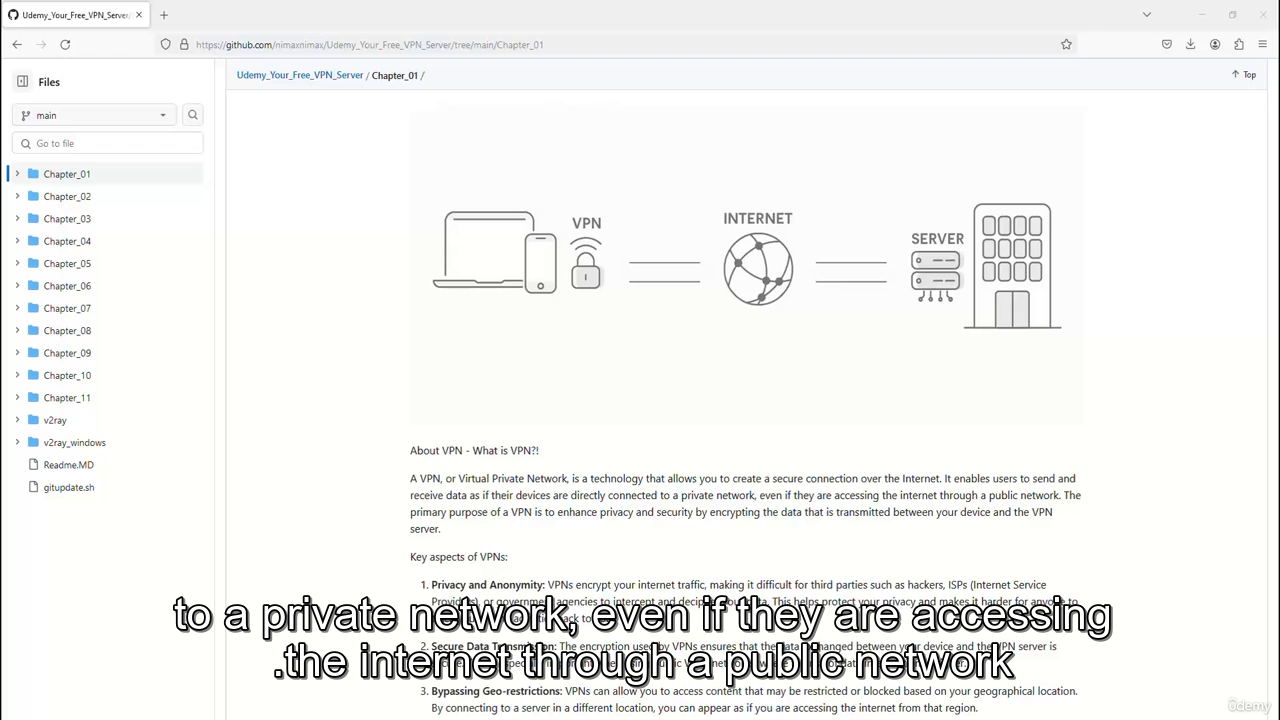
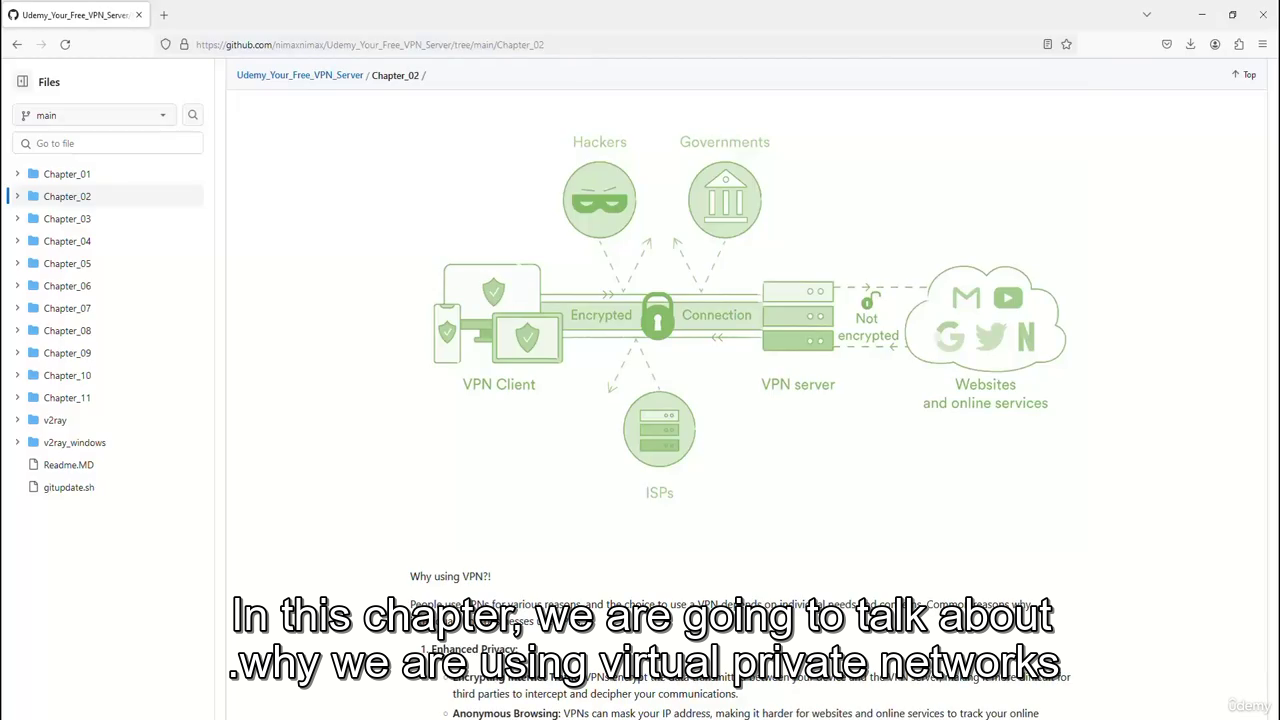
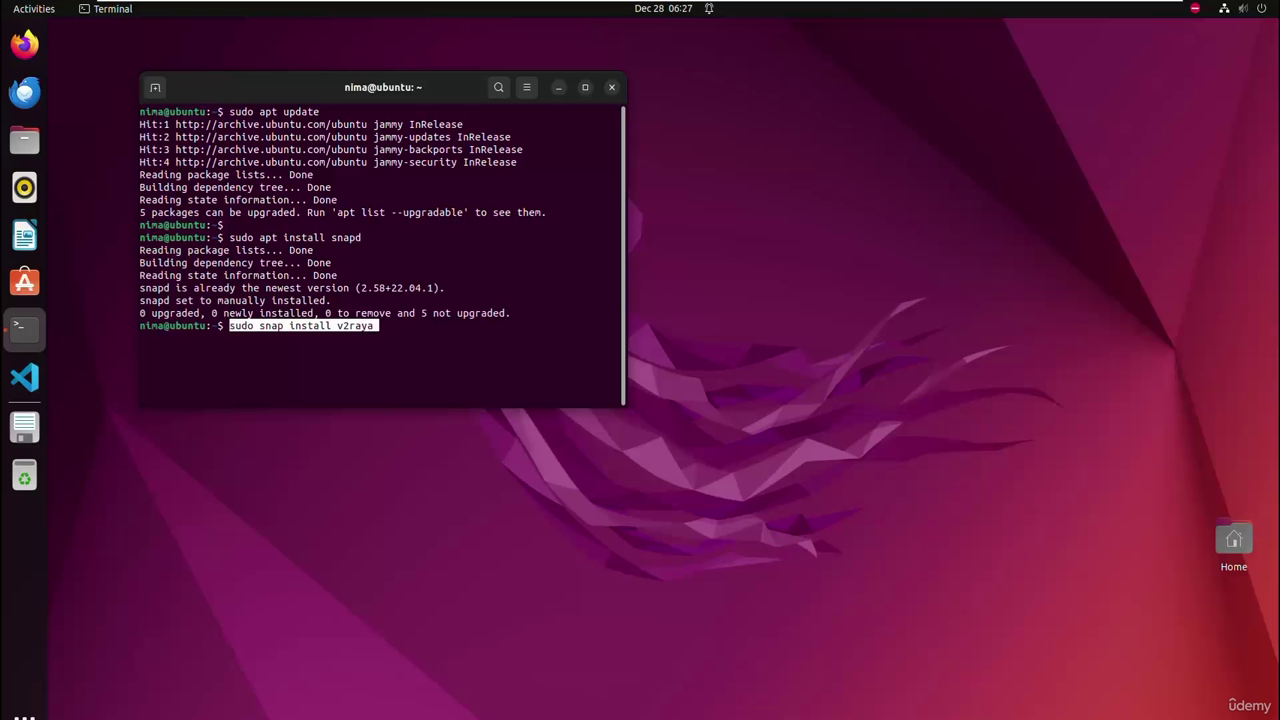
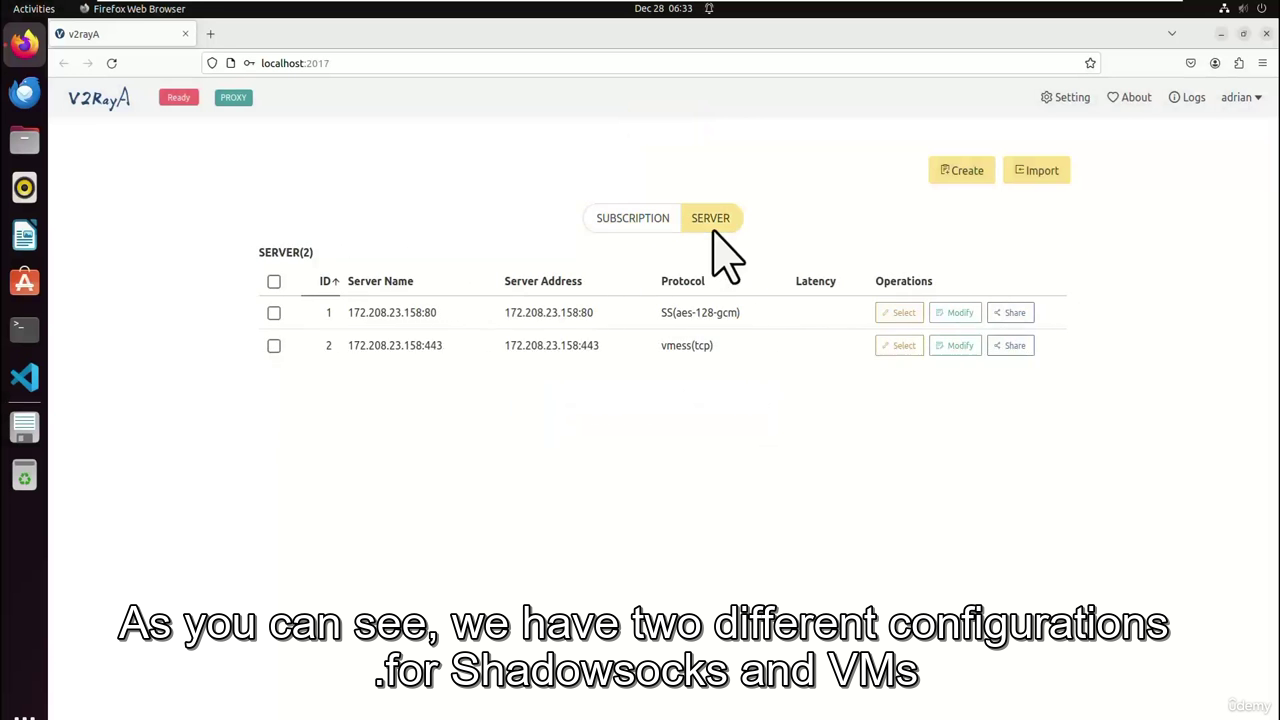
Regards!