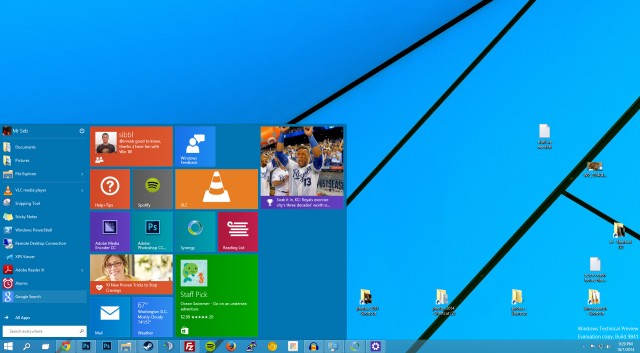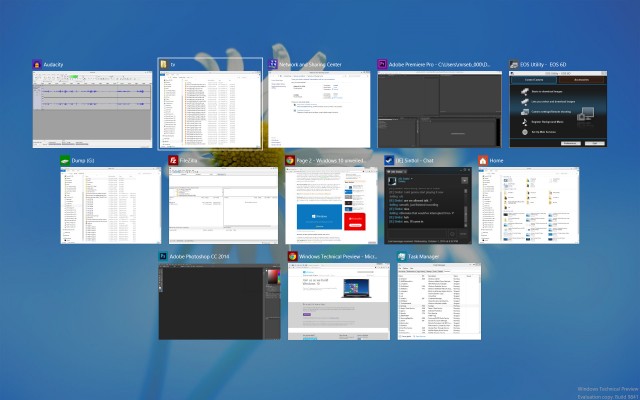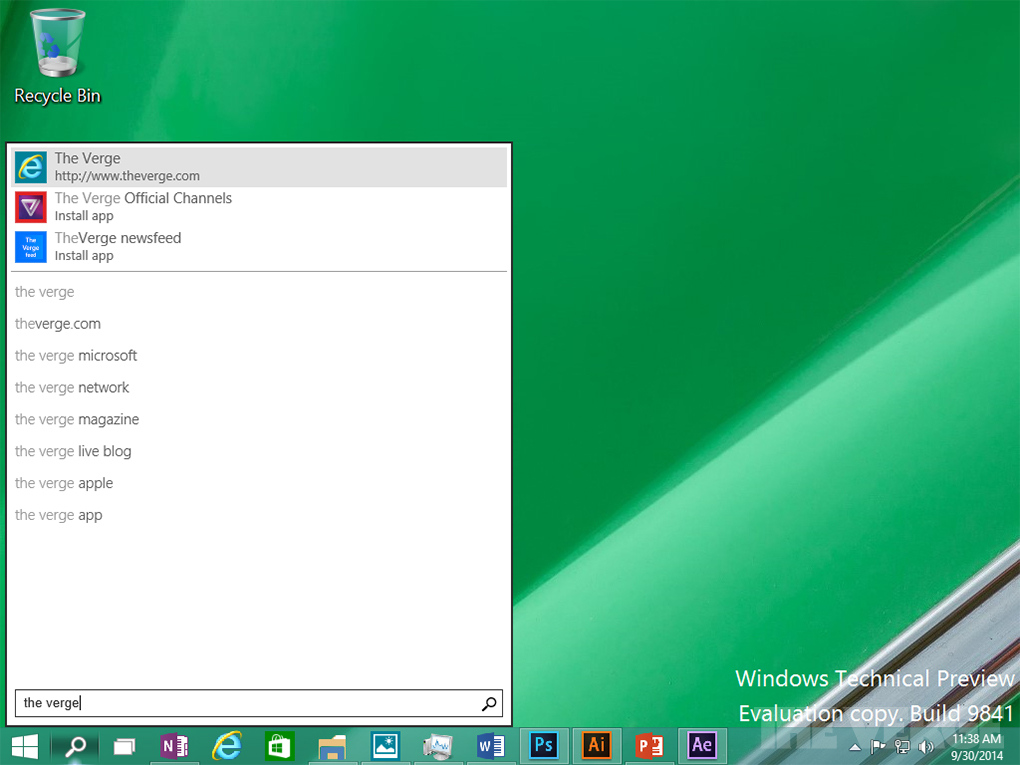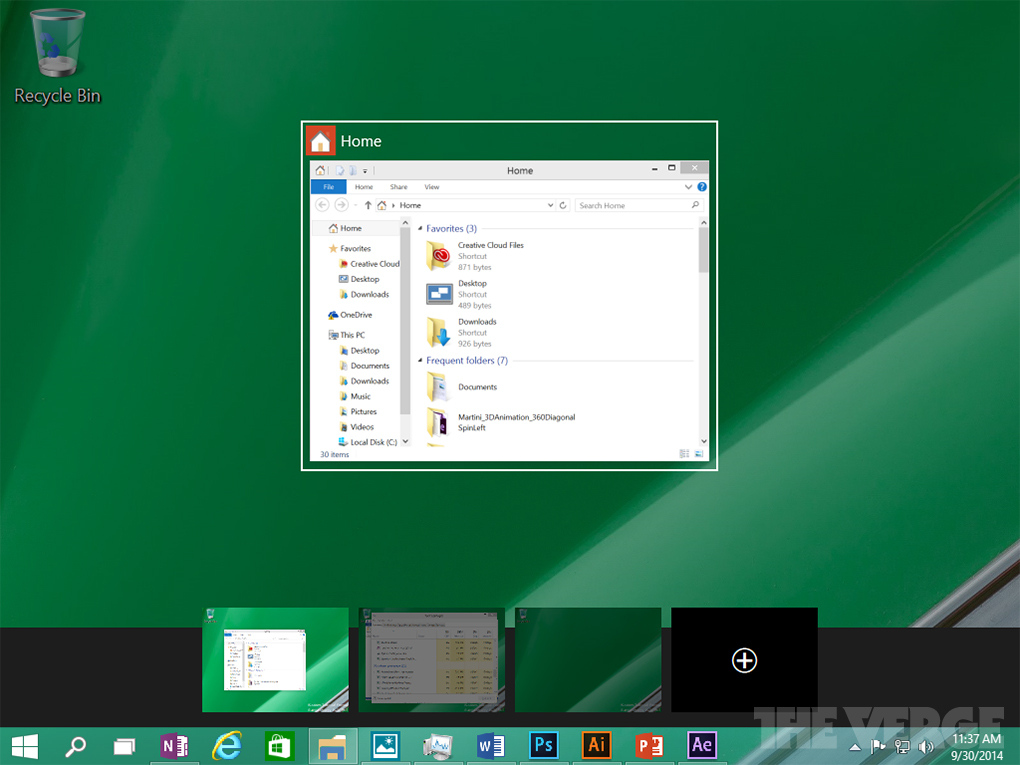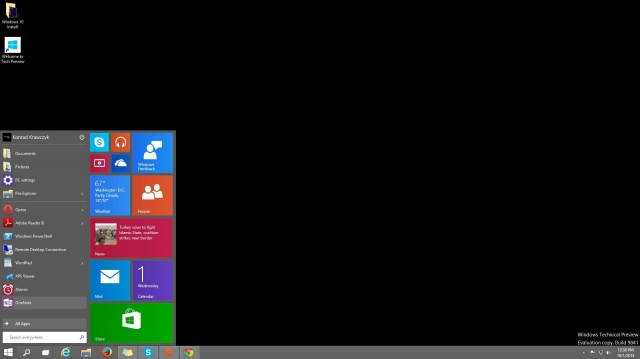Windows 10 Tech Preview EN-US (64 bit + 32 Bit) ISO
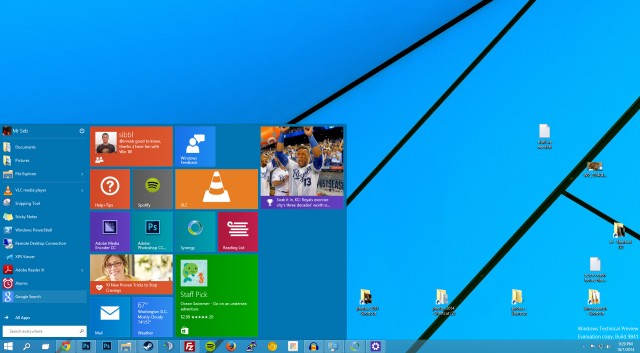
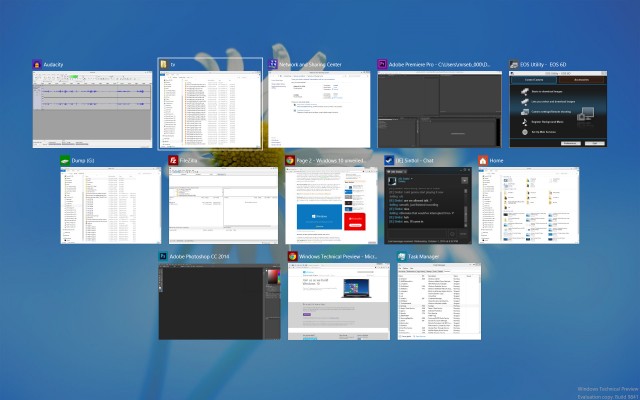



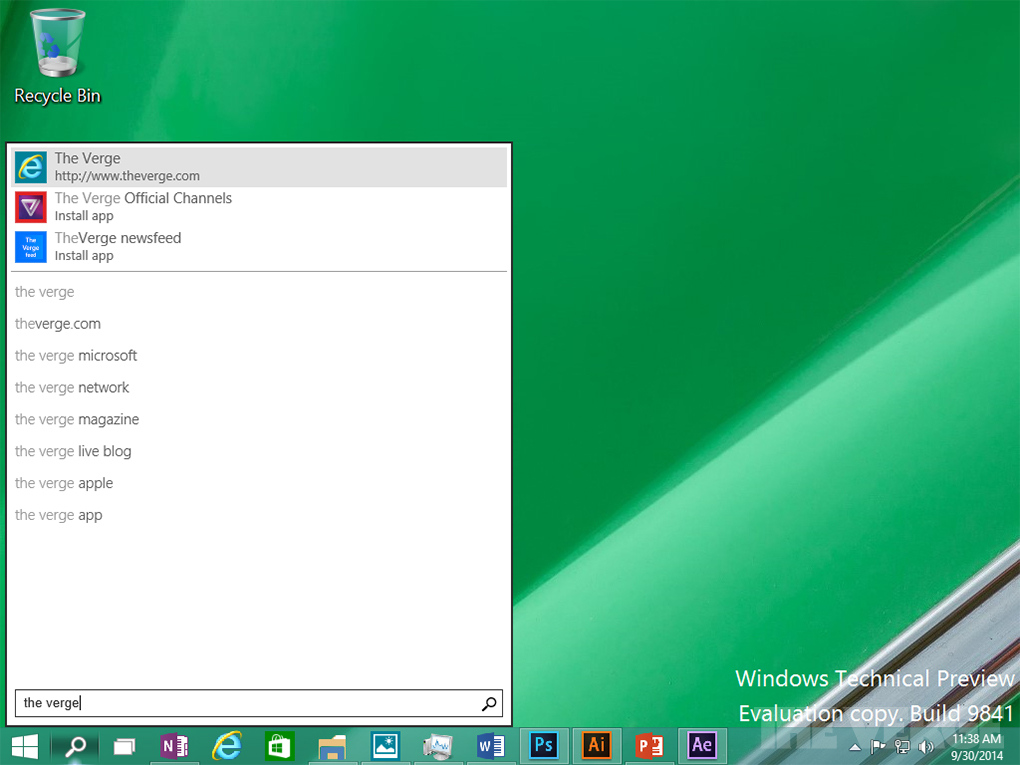
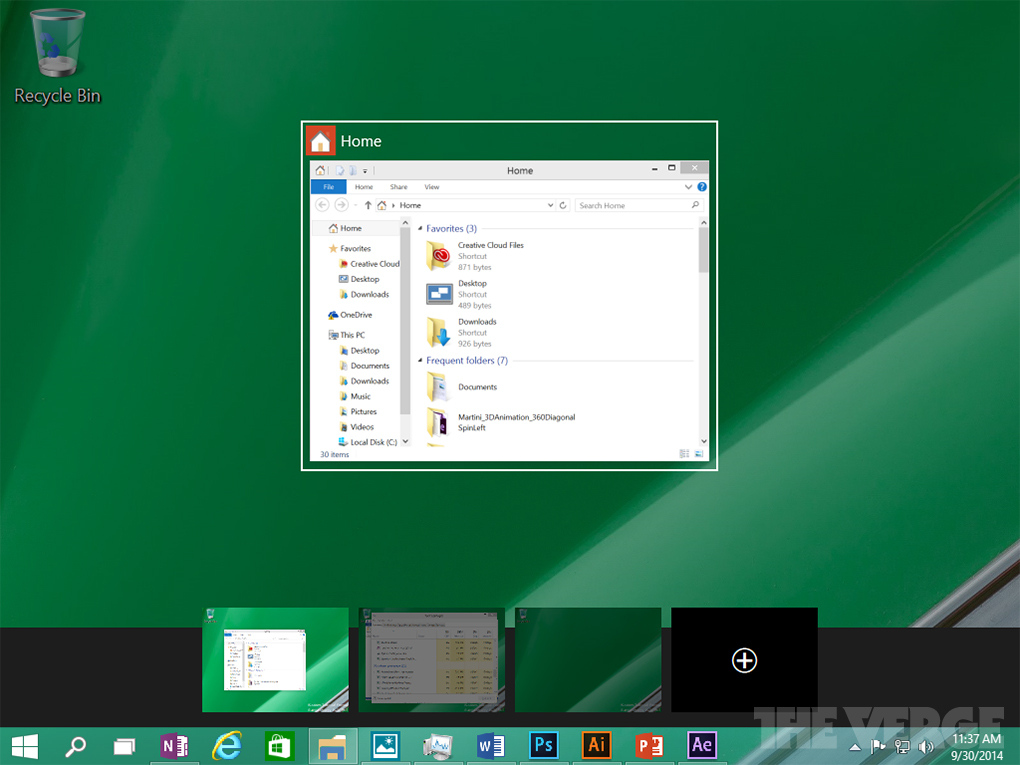

Details:
Join the Windows Insider Program so you can be part of every key moment along the way as we create Windows 10. You'll get Windows 10 Technical Preview, all the builds as soon as they're available, and an easy-to-use feedback app.
How to install the Windows 10 Technical Preview
First, you have to go to the Windows Insider Program page, and sign up for an account by clicking “Get started” at the bottom. Then, click “Join now” on the next page. From there, you’ll have to sign in with your Microsoft account. On the next page, you’ll find a link that says “install Technical Preview.” Click on that.
You’ll then be taken to a page with multiple download links for 32-bit and 64-bit versions of the Windows 10 Technical Preview. Just click on the “Download” link next to the version and language you want, and you’ll begin downloading the Windows 10 Technical Preview immediately.
The download comes in the form of an ISO file, which you should be able to install simply by double-clicking it once you’re done downloading it, and double-clicking “setup.exe.”
If the above doesn’t work for you for whatever reason, you can also install using a mounting program like Power ISO, which is free. However, when installing Power ISO, select “Custom” installation. Otherwise, the installer will try to load up bloatware onto your PC.
Once you have the Windows 10 Technical Preview ISO downloaded, and Power ISO installed, you’ll need to “mount” the Windows 10 ISO file in order to gain access to the install file. To do so, in Power ISO, click Mount-Set Number of Drives-1 Drive.
Then, you’ll need to select this new drive, which will be in the same Mount menu at the top, mouse over it, and click “Mount Image.” You’ll have to seek out and open the Windows 10 Technical Preview ISO file in order to mount it.
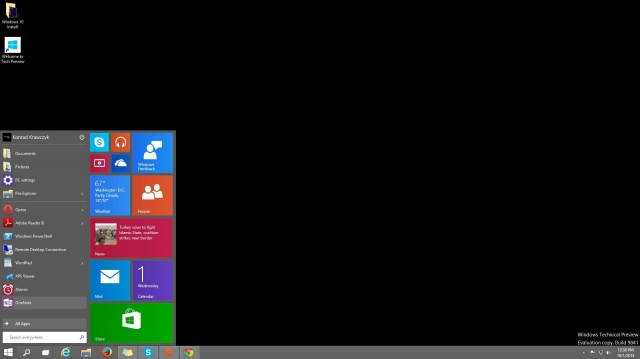
From there, go to My Computer/This PC, and the mounted ISO should appear as a selectable drive. Double-click it, and double-click “setup.exe” to begin the installation process.
The setup program will take a few minutes to “make sure you’re ready to install,” and it will also ask you if you want to keep all your files and folder intact while making the switch over to Windows 10. Once you select your settings, hit Install, and the installer should do the rest.
In our experience, it took us about 15 minutes to get to Windows 10. The installer requires minimal input from you, but in the later stages of installation, will ask you to configure a few basic settings. The process may take a bit longer on your PC depending on how powerful it is, so just be patient.
Once we booted up the Windows 10 Technical Preview for the first time, we were plopped back at our desktop. And we couldn’t help but take a moment to say hello to an old friend, the Start menu.
We’ll follow up with our impressions shortly.
How to Install:
* Create bootable USB (highly recommended), minimum 8GB, with Rufus (attached) or, if you really must; burn to DVD at slow speed.
PS : If You got an error while extracting while others are working try diferent directory path in your PC. Somtimes if you got a long directory path while extracting it will give you an error. To solve this issue , as an example just paste the tgz file in C drive and extract (just inside the C drive not with in any other folder). Hope your Understand
Visit my account to download more apps and ebooks + magazines
Update Torrent Stats to see Current Seeders and Leechers
If You Like This Torrent Please Support the Authors by Purchasing It!.. Thanx